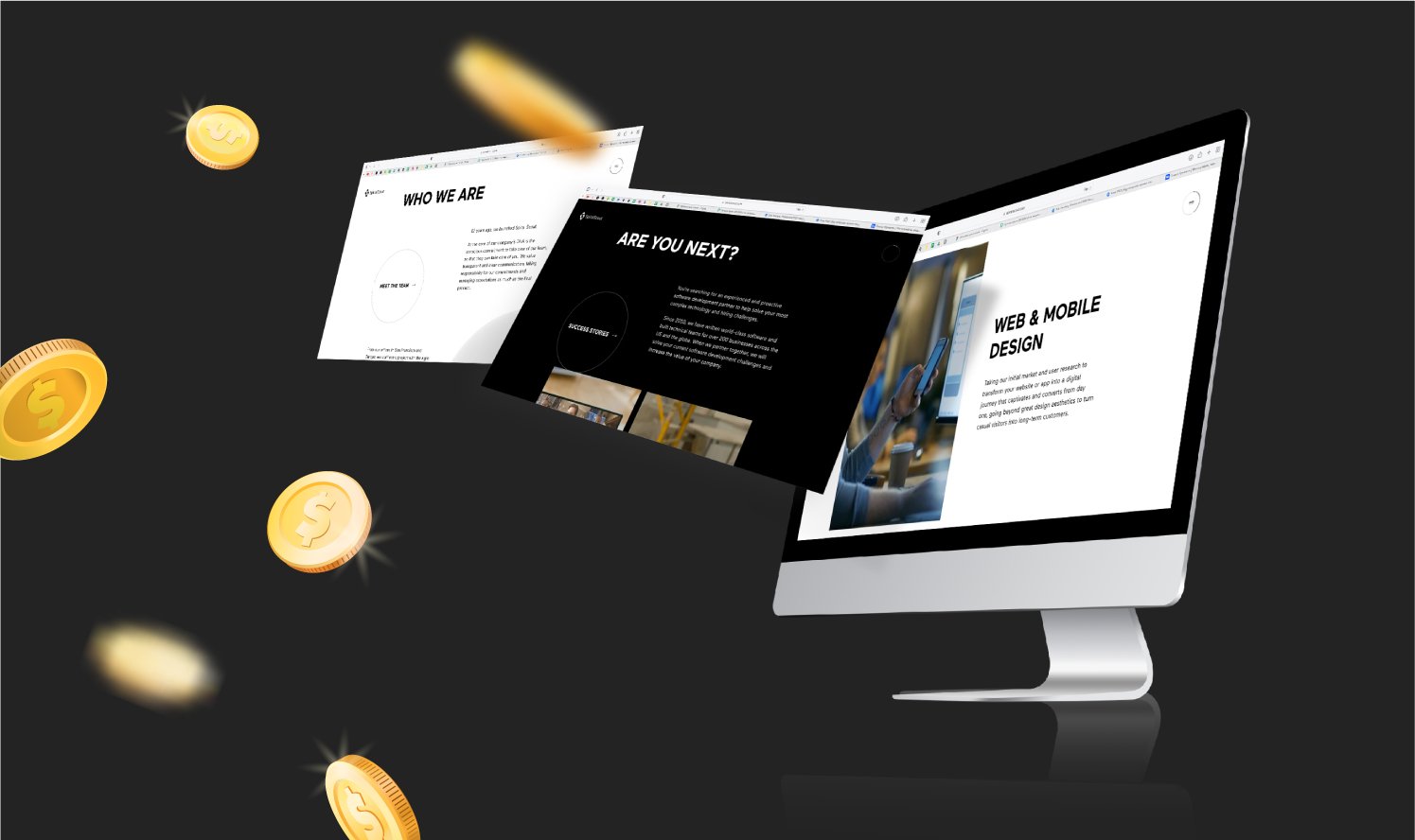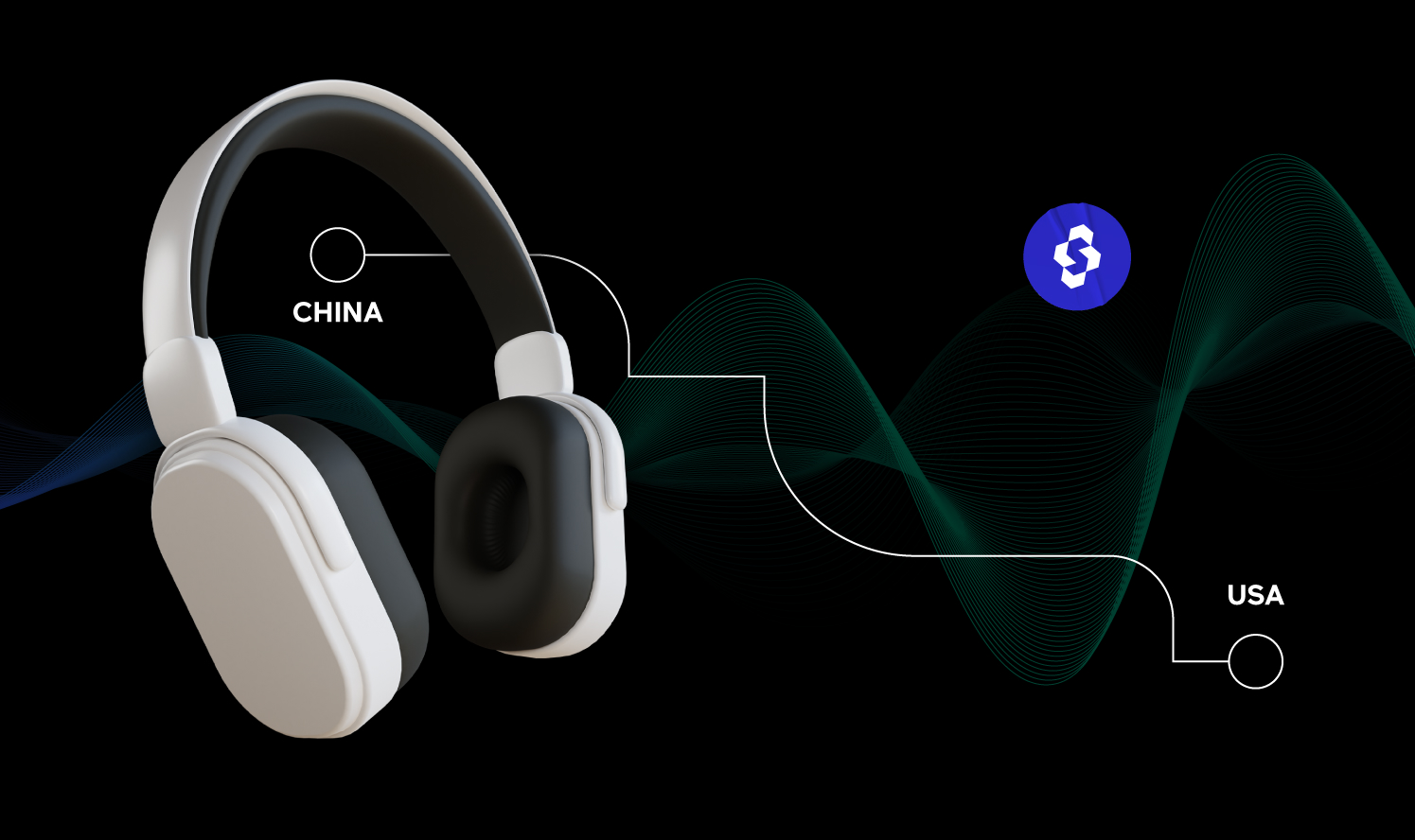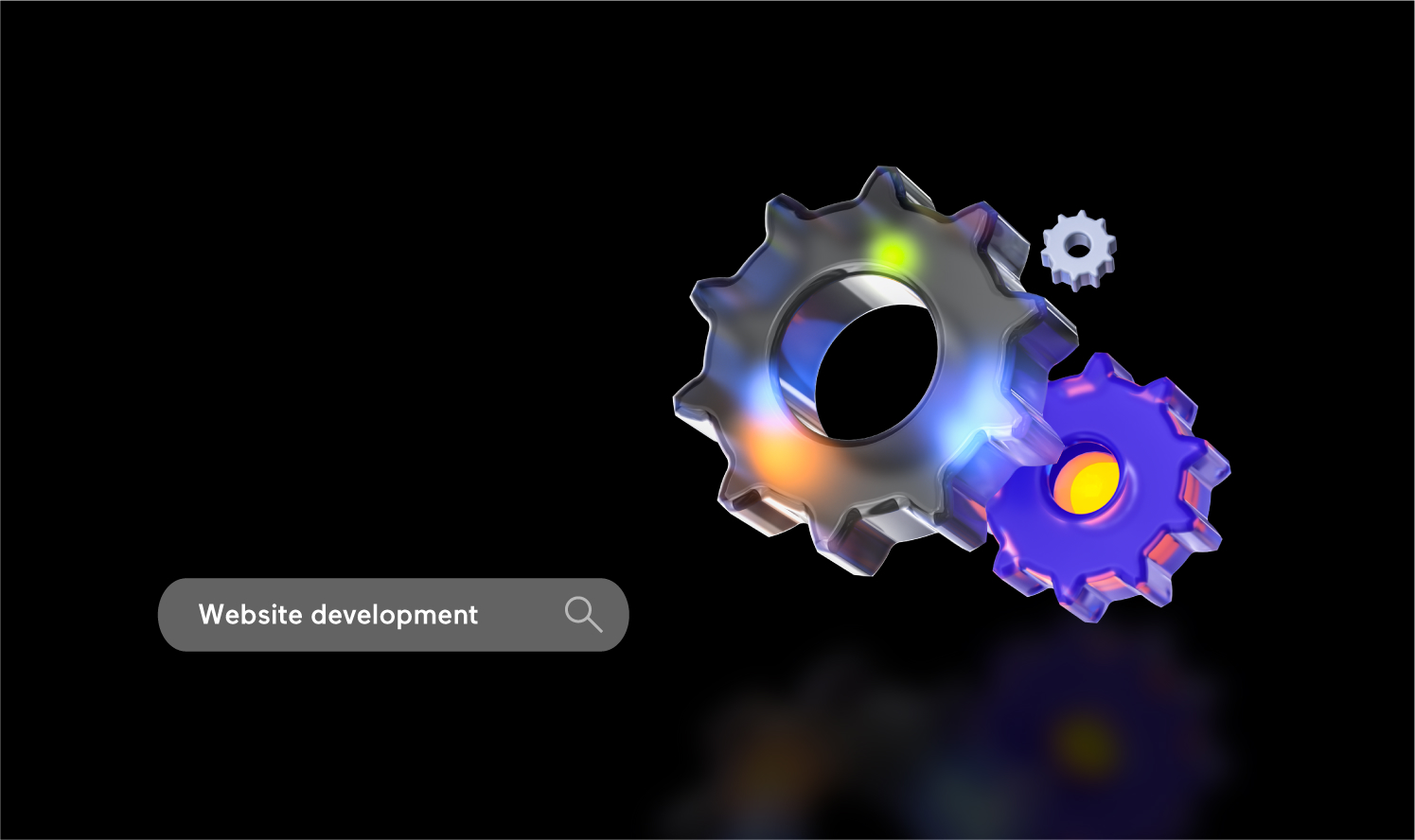What Is E-Commerce Website Development
There’s nothing quite like starting an online business and watching it grow as you learn more about boosting your brand and increasing your online sales. Part of that learning curve inevitably involves integrating eCommerce website with third-party apps, plugins, and extensions.
Think of it this way, if your eCommerce engine was a toolbox, third-party apps, plugins, and extensions would include all the various tools inside that can be used for different jobs to enhance the performance, functionality, and usability of your site. You can find plugins that help you:
- Customize payment and shipping options
- Optimize sales with coupons or promo codes
- Build an email list from customer data
- Improve your site’s SEO
- Automate accounting tasks
- Set up website tracking and analytics
- Conduct A/B tests for user experience
- Protect your website
- Embed your social feeds
- Connect with other marketplaces like Amazon
- And much more!
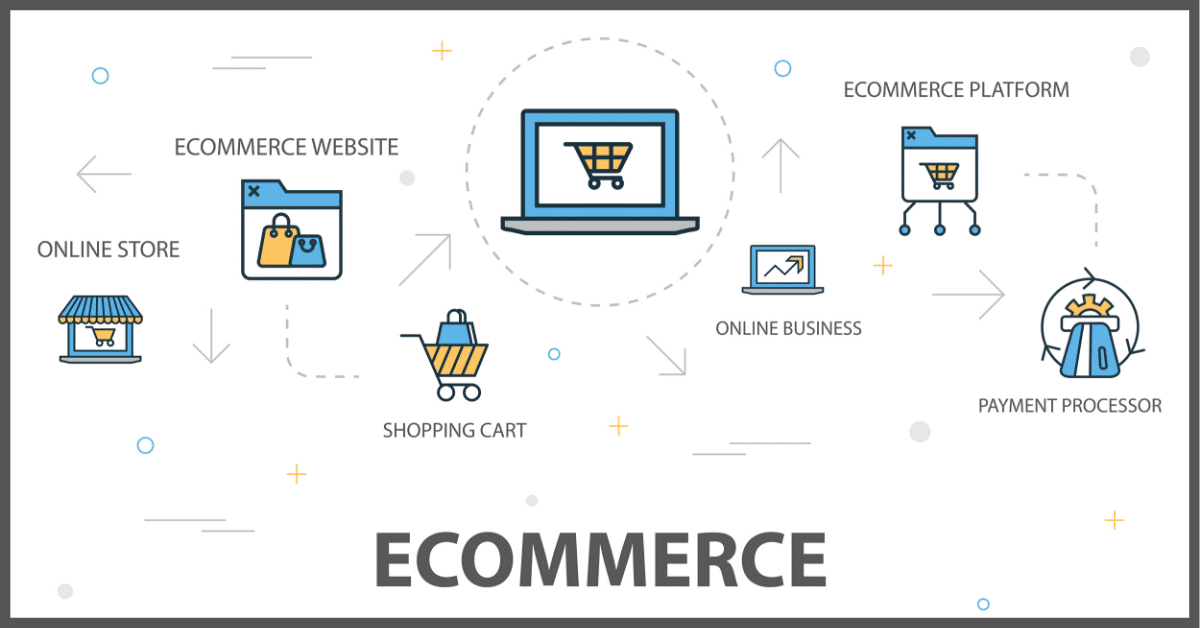
While many eCommerce merchant platforms come with these types of features built-in, you will still find a slew of third-party apps you can use to extend your site’s capabilities even further. Choosing the right third-party apps for your website can be overwhelming though, especially when the options for installation or integration are seemingly endless.
You might find a plugin that’s free but doesn’t quite do all the things you need it to do. Or you might desire extra functionality that requires a more complicated API integration with a third-party app, i.e., to connect with reliable shipping services and get the most up-to-date delivery timelines for customers.
No matter what you are looking to do as the owner of an online business, when it comes to integrating with third-party apps, we have you covered. Check out our essential guide to understanding what plugins are versus APIs and the pros and cons of each.
Plugins and API’s Defined
On a fundamental level, plugins and API’s are connectors. They connect your website to another application and automate the flow of information between them.
- API (Application Programming Interface): An API acts as an intermediary that facilitates the communication between two different pieces of software. Technically, an API is a defined set of tools, routines, and protocols that determines how components access or interact with another application, operating system, or other services.
- Plugin (also called an extension): A plugin is a software component that can extend an existing computer program or application with additional features. Without altering the system design, a plugin enhances an application’s capabilities and allows for customization.
Things to Consider Before Choosing a Plugin or App for Your eCommerce Website
When it comes to choosing a plugin or app for your eCommerce website, there are many factors to consider. From the ease of use and installation to compatibility with your current theme and website, the right plugin or app can make all the difference in the success of your online store.
1. Ease of use and installation. If a plugin or app is difficult to use or install, it can cause frustration and delays in setting up your eCommerce website. It’s important to choose a plugin or app that is user-friendly and can be easily installed and integrated into your website.
2. Third-party apps/plugin integration. Many eCommerce platforms allow for the integration of third-party apps and plugins, which can add additional functionality and features to your website. It’s important to choose a plugin or app that can easily integrate with other tools and platforms, allowing for a seamless experience for both you and your customers.
3. Support for different payment methods is covered. Third-party apps/plugin integration. In order to sell products online, your website needs to support a variety of payment options, including credit and debit cards, PayPal, and other popular methods. It’s important to choose a plugin or app that offers support for a wide range of payment options so that your customers can easily and securely make purchases on your website.
4. Ongoing support from the plugin maker. As your eCommerce website grows and changes, you may need additional support and guidance from the maker of the plugin or app. It’s important to choose a plugin or app that offers ongoing support, including regular updates and improvements, to ensure that your website remains up-to-date and running smoothly.
5. Mobile-friendliness. With more and more consumers using mobile devices to shop online, it’s essential that your eCommerce website is mobile-friendly.
6. Compatibility with your current theme and website. It’s important to choose a plugin or app that is compatible with your website’s theme and design so that it integrates seamlessly and doesn’t cause any disruptions or issues.
7. Cost of Installation and monthly yearly licensing costs. While some plugins and apps may be free or have a low upfront cost, they may have expensive ongoing licensing fees. It’s important to carefully evaluate the costs associated with a plugin or app, and consider the long-term financial impact on your eCommerce website.
8. Type of Products you are selling. Different plugins and apps may be better suited for certain types of products or industries. For example, an app designed for selling clothing may not be the best choice for a website that sells electronics. It’s important to choose a plugin or app that is specifically designed for the type of products you are selling.
9. Custom code. Some plugins and apps may require custom coding or development in order to fully integrate with your website and meet your specific needs. If custom code is required, it’s important to carefully evaluate the cost and effort associated with this, and determine whether it’s worth the investment.
10. Is there a free version or a trial period you can use to test it? This can allow you to test the plugin or app before making a decision, and ensure that it meets your needs and is a good fit for your website.
11. Reviews and ratings of the plugin or app. Look for plugins and apps that have many positive reviews and high rating, as this can indicate that it is well-supported and effective.
12. Is it constantly updated and well-supported with improvements over time? It’s important to choose a plugin or app that is regularly updated and improved so that it remains effective and relevant for your eCommerce website.
13. If you update your theme will it break the plugin? Some plugins and apps may not be compatible with certain themes
14. How many of your requirements will be filled by using an off-the-shelf plugin vs a custom one? When it comes to choosing an eCommerce plugin, you have two main options: off-the-shelf plugins and custom ones. So which one is right for you? Well, it all depends on what stage your eCommerce site is in. If you’re just starting out, an off-the-shelf plugin is a great choice because it will get you up and running quickly. On the other hand, if your store is more mature, you’ll want to be very deliberate with your decision and consider how adding a new plugin will affect your site.
15. What stage of your eCommerce site are you in? If starting out you want to use something that gets you out the door quickly vs a more mature eCommerce site has to be very deliberate with its decision and what adding it does to the site.
16. Site speed. A slow site can drive customers away, so you want to make sure that your plugin won’t contribute to slowing down your site. 3rd party app installs are one of the biggest causes of site slowness, so it’s important to carefully consider which plugins you install and how they will affect your site’s performance.
17. Remove plugins you are no longer using from your code. Once you’ve chosen and installed your plugin, it’s important to regularly review the plugins you’re using and remove any that you no longer need. This will help keep your site running smoothly and prevent unnecessary slowdowns.
Pros and Cons of Using an API
Pros
- Allows for more integration and flexibility (if you have the technical chops to set it up yourself or can hire a developer with eCommerce expertise to do it for you).
- Gives you control over the payment flow, allowing you, the business owner, to define payment options, check out steps, and how everything displays for the customer.
- Provides extensive customization when it comes to altering the functionality of specific features; for example, when you need to process installment payments, set up recurring or 1-click payments, or hide a payment method to be displayed at a later time.
Cons
- API set up, integration, and maintenance requires a degree of technical knowledge that an eCommerce business owner may not have. The initial implementation also takes more time than installing and activating a plugin.
- Merchant must have specific certifications to comply with the standards set forth by the Payment Cards Industry (PCI). The parameters around accepting debit and credit card payments online and securing any customer data that is transmitted, processed, or store are strictly regulated.
Pro’s and Con’s of Using Plugins
Pros
- Integrates fairly quickly and easily. Typically, you can download a plugin from your eCommerce platform merchant or somewhere else online and then “activate” it to work on your site.
- Less technological knowledge is needed to install and activate a plugin versus connecting your store to a third-party app via an API.
- The developer who created the plugin is responsible for fixing bugs and making improvements. All you have to do is remember to routinely “update” your plugins to their latest versions.
- The payment information typically runs through secure servers set up by the payment provider (eCommerce platform merchant) so there is a reduced PCI scope.
Cons
- Plugins rarely allow you the extra functionality or design you may require to customize the payment flow of your eCommerce website.
- You can’t control the design of a preconfigured plugin, and its functionalities will often be limited to a few basic features.
Three Approaches to Third-Party App Integration
In the 21st century, eCommerce is king (which is good news for owners of online stores who are looking for a variety of options to customize their sites on their own budget!).
We’ve identified the three approaches to integrating third party software, applications, extensions, and plugins into your site:
- Integrate an off-the-shelf plugin and use as is. Many eCommerce businesses begin with a reasonably robust system operating on a reputable platform like BigCommerce, Magento, or Shopify. For added functionality and personalization, you can visit a plugin marketplace and shop for extensions to install and activate on your website. Overall, this method is the least expensive and easy to update but lacks flexibility as you are limited to the design and functionality of the plugin itself.
- Integrate an off-the-shelf plugin and have a web developer with eCommerce expertise customize it for you. Say you integrate your eCommerce website with an off-the-shelf plugin that does all but a couple of key functions you require. You may consider hiring a web developer or digital agency that offers eCommerce website development services to customize it for you further.
They can access and update the code to build out the extra functionality or performance you are after. While this does cost more than simply using a plugin off-the-shelf, the conversion and revenue benefits to your business might be worth it. Just keep in mind, that any updates or bug fixing to the custom code will need to be addressed by the developer(s) you hired. - Develop a fully customized plugin. You can skip the plugin marketplace altogether and hire a web developer to build a plugin or API from the ground up for your eCommerce website. This may be the most expensive option, but could also be the most effective as you can ensure you get exactly what you need in the way of functionality, performance, and usability.
Making the right choice for your business between custom web development or an off-the-shelf solution will come down to what exactly you need your website to do, what your budget is, and how much time you have. Nowadays, the growth in eCommerce brings lots of benefits for businesses. Building a custom eCommerce website according to the latest eCommerce trends will keep up with evolving customer expectations. In a country where over 80 percent of the population will make at least one online purchase in 2019, you must do everything possible to make your eCommerce store successful. When considering the cost to build custom eCommerce website, our team is always ready to provide you with all the details Competition for online sales grows fiercer every day, which can seem daunting, but the good news is, that the world of third-party apps you can use for eCommerce integration development is also expanding. . . so have at it!