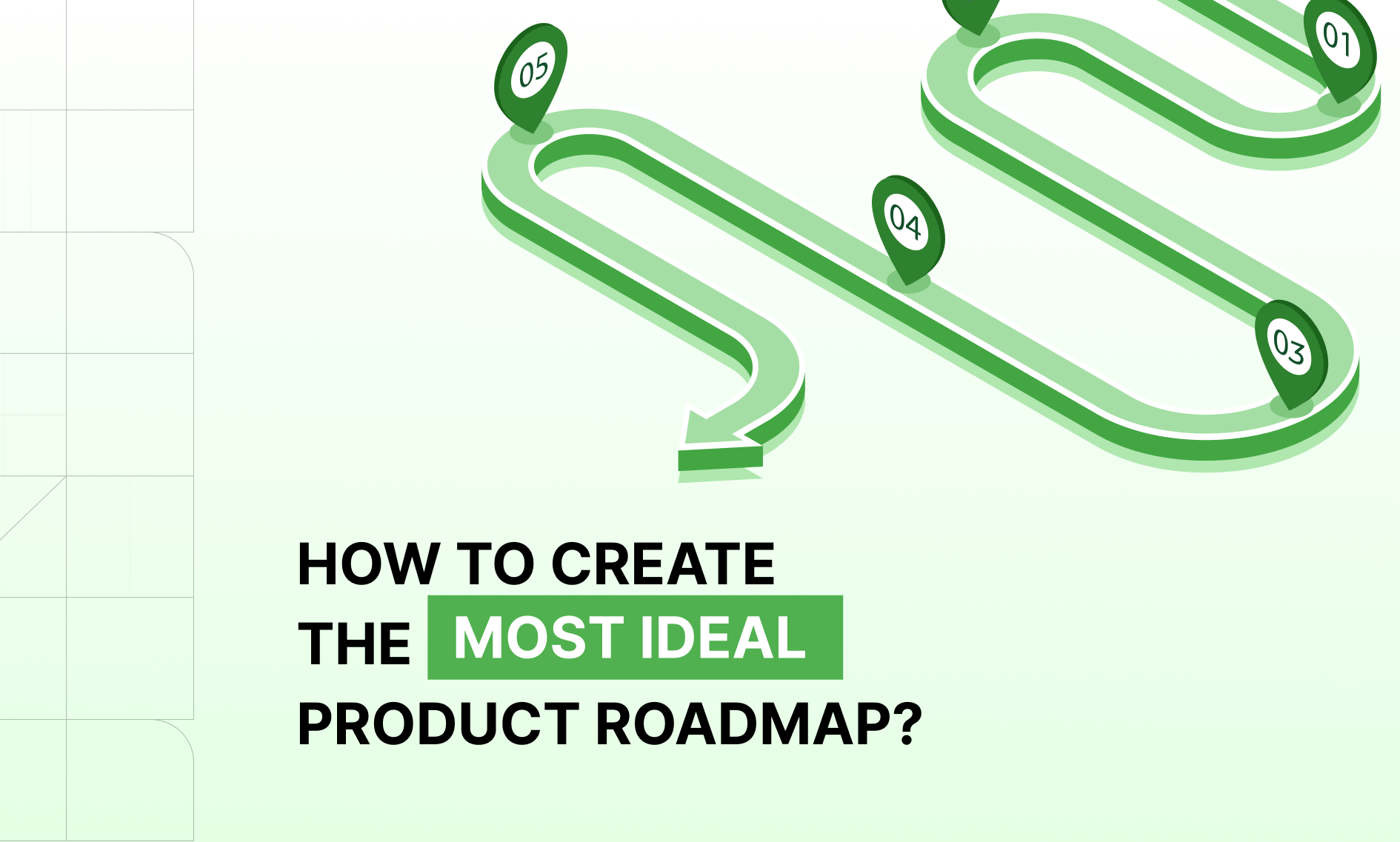Our Approach to Product Discovery
To create a product that will be transformed from the back of a napkin to one that resonates with customers, we need a strong idea that solves an actual problem, the right team, luck, timing, and sufficient funding to sustain operations. However, even when all these elements come together, neglecting the crucial process of product discovery can hurt a team’s ability to create a successful roadmap and product that resonates with customers.
Design Thinking Framework and Its 5 Stages
Our approach to product discovery is based on the design thinking concept, which is customer-centric at its core. The design thinking framework typically involves five phases: empathize, define, ideate, prototype, and test.
While these phases are often depicted as a linear process, they can be adapted to suit the needs of each project and may not necessarily follow a specific order. In practice, these phases are a journey that may include side stops or shortcuts, but always with a destination in mind. Combining various tools and techniques at each phase allows us to iterate and refine our solutions until we arrive at a successful product that meets customer needs.
Today, we will explore the specifics of the discovery techniques for conducting a successful product discovery phase.
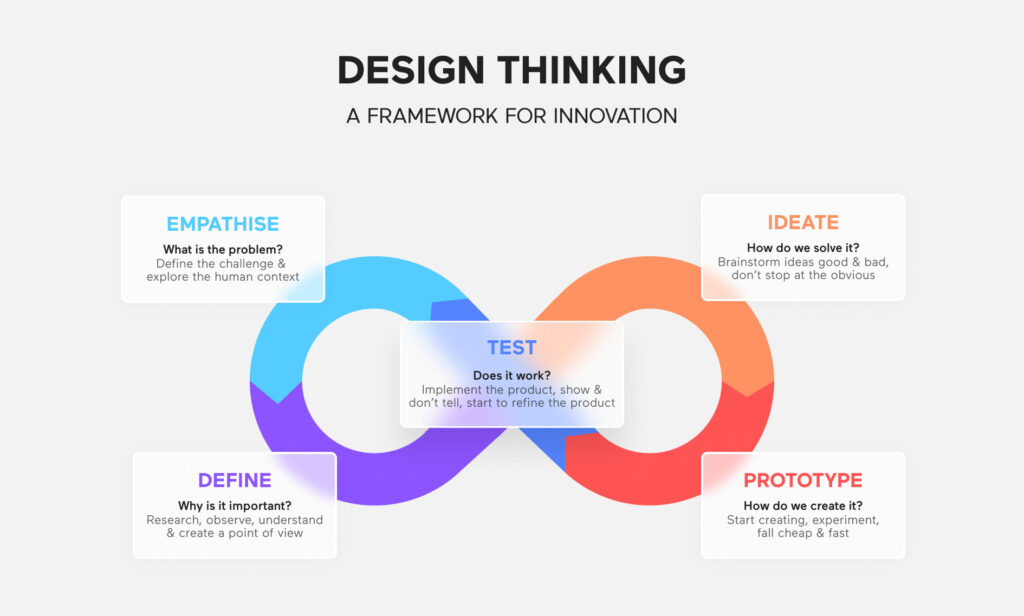
Empathizing Stage
The initial stage of product discovery is centered around user research and learning the context. There are numerous product discovery methods available to explore the needs and gain insights into the user’s behavior, but we will discuss some of the most crucial ones.
Customer Interviews
Customer interviews are a powerful product discovery technique for understanding customer needs and pain points and providing qualitative data that can be used to inform product decisions.
Additionally, customer interviews can help teams identify areas for improvement in the customer experience.
To conduct effective customer interviews, it’s crucial to prepare a set of questions that will help you gather information about their behavior, preferences, and attitudes. These questions should be open-ended and non-leading to encourage customers to provide honest and detailed feedback. It’s also important to actively listen to the customers’ actual words and try to follow up with additional questions to avoid misalignment and confusion.
Customer interviews take time to execute correctly. They can feel like brakes at times when a product team wants to run. Do your best not to be put off by the downsides; that can be how time-consuming and costly they are to organize or that the sample size may be small, which can limit the overall accuracy of the findings.
Customer Interview Tools
Only some interview tools allow teams to conduct one-on-one interviews with customers in person, over the phone, or via video conferencing. They help gather qualitative data that can be used to inform product decisions.
Surveys
Surveys are a popular method for gathering feedback from a large number of customers quickly and efficiently. By asking targeted questions, product teams can gain insights into customer behavior, preferences, and needs.
Survey responses are thoroughly analyzed to identify patterns and trends, providing valuable information for product design and development. There are several types of surveys that can be used during product discovery. One common type is the customer satisfaction survey, which asks customers to rate their satisfaction with a product or service on a scale. Another type is the Net Promoter Score survey, which asks customers to rate how likely they are to recommend a product or service to others. Both of these types of surveys can provide valuable insights into customer satisfaction and loyalty.
In addition to these types of surveys, our Spiral Scout team also gathers feedback on specific features or aspects of a product: for example, on a new user interface or subscription model. These surveys provide us with targeted feedback that help our team and our client make data-driven decisions about product design and development.
Survey Tools
These tools can be used to gather both quantitative and qualitative data, making them a versatile technique for product discovery:
Product Analytics
Product analytics is a valuable tool for product discovery that can provide teams with valuable insights into customer behavior and usage patterns. By using data to inform product decisions, teams can design products that better meet the needs and preferences of their customers.
Using product analytics data, teams can validate customer feedback on needs and pain points with measurable data on how they use the product. For example, by analyzing user traffic and engagement metrics, teams can identify which features are most popular among users and which ones are underutilized. This information can be used to prioritize features for inclusion in the minimum viable product (MVP) and guide early decision-making.
Product analytics tools
These tools help to gain insights into behavior analytics and product experience:
Competitor Analysis
Competitor analysis is a technique for understanding the strengths and weaknesses of competitors in a particular market.
By analyzing the competition, teams can identify opportunities for differentiation and develop strategies for success.
To conduct a competitor analysis, teams typically start by identifying the major competitors in their target market. The information includes their products, pricing, marketing strategies, and customer base. This information can be used to identify areas where the team can differentiate their product or service from the competition.
Competitor Analysis Tools
Competitor analysis tools can be used to gather information on competitors’ websites, search rankings, and advertising strategies:
These tools are also used to analyze traffic and engagement metrics for competitors’ websites and social media accounts.
Market Research and SWOT Analysis
SWOT analysis is a tried-and-tested product discovery technique used in market research to identify a business’s strengths, weaknesses, opportunities, and threats
By analyzing these four factors, businesses can develop strategies to maximize their strengths, minimize their weaknesses, take advantage of opportunities, and mitigate threats.
Strengths and weaknesses refer to internal factors that influence a business, such as its products, services, employees, and finances. Opportunities and threats are external factors that influence a business, such as market trends, competitors, and government regulations.
We recently performed a SWOT analysis together with a Spiral Scout customer for a current project. This helped our team identify the product’s strengths in the market and the opportunities it presented. By analyzing the internal and external factors that affected the business at that moment in time, we created an overview of the product’s position in the market. This allowed us to assist our customers in making data-driven decisions about product development.
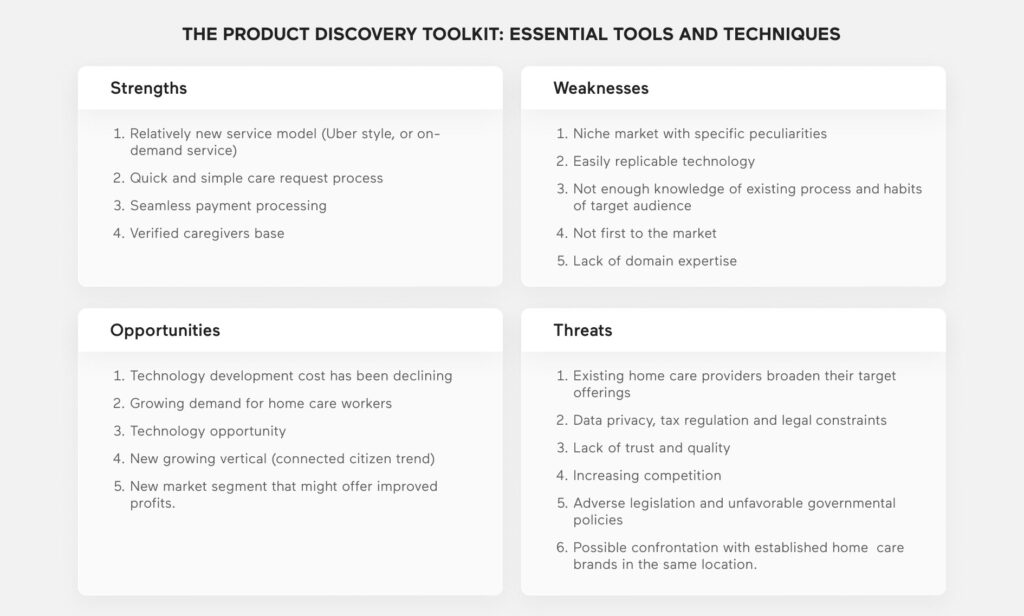
Defining a Problem Stage
Now that you have gathered all the necessary data through your research, it’s time to carefully analyze and make sense of it all before deciding which user problem to prioritize. This is a crucial stage in the product discovery process as it helps you to identify the root cause of the problem and arrive at a broader hypothesis that can be tackled in a holistic way.
5 Why’s Technique
The Five Why’s is a simple technique that can be used to identify the root cause of a problem or customer request. By repeatedly asking “why,” teams can move beyond surface-level issues and arrive at a broader hypothesis that can be tackled in a holistic way. This can help teams avoid fulfilling small feature requests without a clear overall product vision and focus on solving the underlying problem.
Here is one of the examples of how the 5 Whys technique can be used in product discovery:
Problem: Users are not signing up for our product.
- Why are users not signing up for our product? Answer: Because they don’t understand how to use it.
- Why don’t users understand how to use our product? Answer: Because the user interface is too complicated.
- Why is the user interface too complicated? Answer: Because we tried to pack too many features into one screen.
- Why did we try to pack too many features into one screen? Answer: Because we wanted to make the product look robust and feature-rich.
- Why did we prioritize making the product look robust over user experience? Answer: Because we didn’t conduct user testing to validate our assumptions.
Hypothesis: By simplifying the user interface and conducting user testing, we can increase user sign-ups and improve user experience.
By asking “why” five times, we were able to identify the underlying cause of the issue and devise a hypothesis to tackle it. This can help the product team make more informed decisions and avoid making assumptions based on surface-level issues.
User personas
User personas are fictional representations of a product or service’s target audience. They are created using real user data and insights to help teams understand their customers’ needs and motivations. User personas can include information on customer demographics, behavioral patterns, pain points, and goals.
By creating user personas, teams can gain a better understanding of their customers and design a minimum viable product (MVP) that just meets their needs and provides value.
Defining specific user personas will help teams prioritize product features and determine which ones are most important to include in the MVP. Below is an example of a fake user persona we created that helped our team quickly identify key pain points and focus on the most important features that were both functional and valuable to customers for MVP. Additionally, user personas like the fictional Alex can help teams to create marketing copy that resonates with their target audience and encourage them to buy or install the yoga app we were discussing with the client.
👉 User Persona for Yoga App
Name: Alex Thompson
Location: California
Profile: Alex is a 35-year-old yoga instructor who wants to organize yoga retreats for people worldwide.
Goal: Alex’s main goal is to create a supportive community for people interested in yoga and provide them with a unique and immersive experience.
Barrier/Pain points: Alex is unsure about how to find the right location for his retreats and promote them to a wider audience.
Values: Alex values community, mindfulness, and authenticity. He wants to create a space where people can connect with each other and with themselves.
Personality: Alex is a warm and welcoming person who enjoys meeting new people. He is also organized and detail-oriented, with a passion for yoga and helping others.
Technology: Alex is comfortable using digital tools and platforms to organize and promote his yoga retreats. He is interested in using technology to create a seamless and hassle-free experience for his participants.
Expectations: Alex expects to be able to find the perfect location for his retreats and to promote them to a wider audience. He wants a platform that is easy to use and that provides him with all the tools he needs to create a successful retreat experience for his participants.
User personas tools
Some tools for creating user personas include:
- Xtensio
- Uxpressia
- Make My Persona (by HubSpot)
Customer Journey Mapping
Mapping your customer journey provides a clear understanding of how customers interact with a product or service and move through a funnel of action and steps you have created and want to take them down. By optimizing the customer journey, teams can increase the behavior you want your users to exhibit, ideally increasing sale conversions or reducing the time it takes to convert leads. And we know how crucial it is for sales and marketing teams to understand their customer experience in order to tailor their messaging and improve customer satisfaction.
When creating a customer journey map, there is no set protocol, but there are some general guidelines to follow. The map should be visually appealing, comprehensive, and easy to understand. Typically, customer journey maps include infographics, diagrams, and timelines. Multimedia, such as videos and storyboards, can also be used to create a more engaging and informative customer journey map. The key is to use whatever format works best for your team and provides a clear understanding of the customer’s experience.
When conducting a recent product discovery phase, our Spiral Scout team used customer journey mapping to better understand the path and channels that customers take to interact with a product or service. One of our projects was a bartender service platform, and we used customer journey mapping to identify areas where users were experiencing frustration or difficulty. By visualizing the journey that users took when scheduling a bartender to work a party they were throwing, we were able to identify areas where the user experience could be streamlined and made more intuitive.
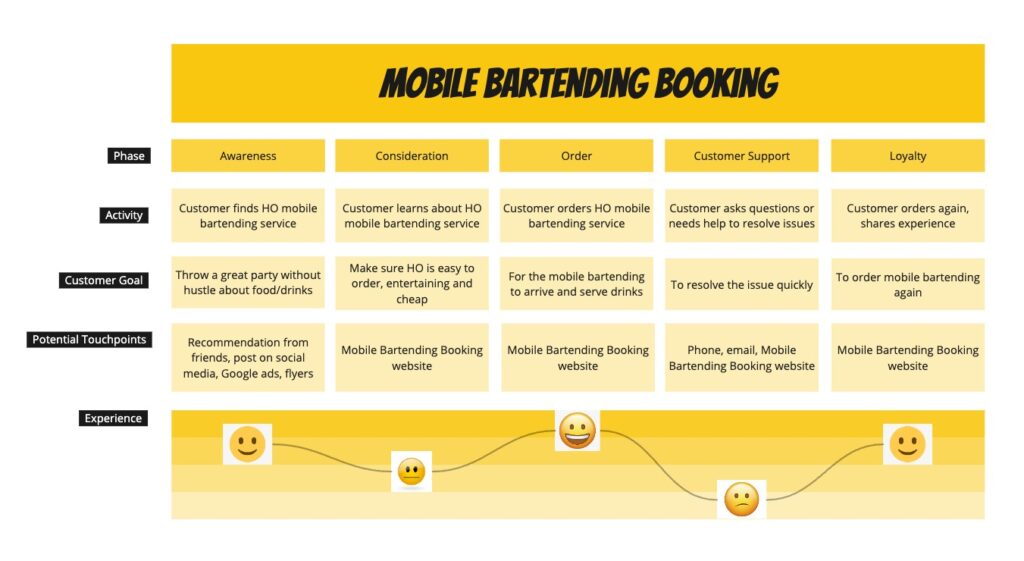
Customer Journey Map Tools
Tools for creating customer journey maps include:
Ideating and Prioritizing
Once you have identified the user problems, you can then move on to the ideation and prioritization stage of the product discovery process. During this stage, you will generate ideas, sketch out designs, and prioritize features based on their potential impact. This will help you to come up with a plan for creating a minimum viable product (MVP) that addresses the identified user problem and provides value to your customers.
Brainstorming and Mindmapping
Both brainstorming and mindmapping are ideation techniques that help teams generate and refine ideas during the ideation and prioritization stage of the product discovery process.
By bringing together multiple perspectives and experiences, brainstorming can promote creative thinking and help teams arrive at the perfect idea for their MVP.
Brainstorming, along with mindmapping, promotes team collaboration and helps teams arrive at a shared vision for the product. By suspending judgment and allowing for free-flowing ideas, teams can arrive at innovative ideas that they may not have thought of otherwise. Once a list of ideas has been generated, teams can then discuss and critique each idea to identify its potential impact and feasibility.
Brainstorming and Mindmapping Tools
Here are some popular tools for brainstorming and mindmapping that allow product teams to collaborate and brainstorm ideas efficiently, and prioritize their ideas:
Sketching
Sketching is an inexpensive and quick way to test design ideas before investing resources into detailed prototypes.
It’s a popular method among product teams as it allows them to generate a multitude of ideas and share thoughts on anything from design to user flows and even strategy.
Moreover, sketching design ideas allow teams to visualize potential solutions and identify areas for improvement, which can lead to better outcomes. By creating a large and varied collection of sketches, the group can work from and collaborate, resulting in more refined and well-thought-out design concepts.
In addition to being a great way to communicate ideas to stakeholders, sketches can also be used to generate feedback from end-users. By presenting sketches to potential users, product teams can gather valuable insights and reactions early on in the design process, which can inform subsequent iterations of the product.
Sketching Tools
MoSCoW Prioritization
MoSCoW prioritization is an analysis tool used to create a hierarchy of priorities before and during a project.
It originates from the Agile project management method, which seeks to establish elements such as product cost, quality, and requirements as early as possible.
MoSCoW acronym stands for “must-have,” “should-have,” “could-have,” and “won’t-have.” The idea is to categorize items at the beginning of a project, clarifying what is strictly necessary, what is desirable, and what the project can do without.
- Must-have: These items are essential for the success of the project. There can be no compromise on their inclusion because, without them, the entire project would be meaningless. This is a top-priority MoSCoW requirement.
- Should-have: These items are important but not absolutely essential, unlike those in the “must-have” category. Elements in this category are considered a secondary priority. They are important but not crucial to success.
- Could-have: These items would be nice to have but are not essential. Considered a third-level priority, they are less important than the two preceding categories. If including them will have negative consequences on cost or meeting deadlines, they should be omitted. Only include them when they don’t negatively affect other project elements.
- Won’t-have: These items are not essential and can be excluded from the project without jeopardizing its success. This is the lowest priority category. Omitting them won’t hurt the project, and they can be included when project conditions are more favorable.
The danger with the MoSCoW approach is that typically only the exciting and new requirements end up making the cut, while anything that can be deferred ends up being postponed indefinitely. This often results in work such as refactoring, maintenance, and efficiency improvements being pushed aside in favor of new features.
Kano Model
The Kano model of Customer Satisfaction was developed in the 1980s by Professor Noriaki Kano. This model classifies product features into four categories:
- must-haves, or baseline expectations: features that customers expect and take for granted;
- performance features (or linear satisfiers): features that customers actively look for and are willing to pay more for.
- delighters: unexpected features that can exceed customer expectations and create a positive experience;
- indifferent features: features that customers neither expect nor care about.
Mapping requirements to Kano provides valuable insights into requirements and supports informed decision-making about requirement priorities. For teams delivering in iterations, it is essential to have a good mix of elements to meet baseline expectations while improving linear satisfiers and adding delighters to keep stakeholders excited. The ideal combination is likely to vary throughout the project’s lifecycle, with an emphasis on baseline expectations and linear satisfiers at the start and more delighters added later.
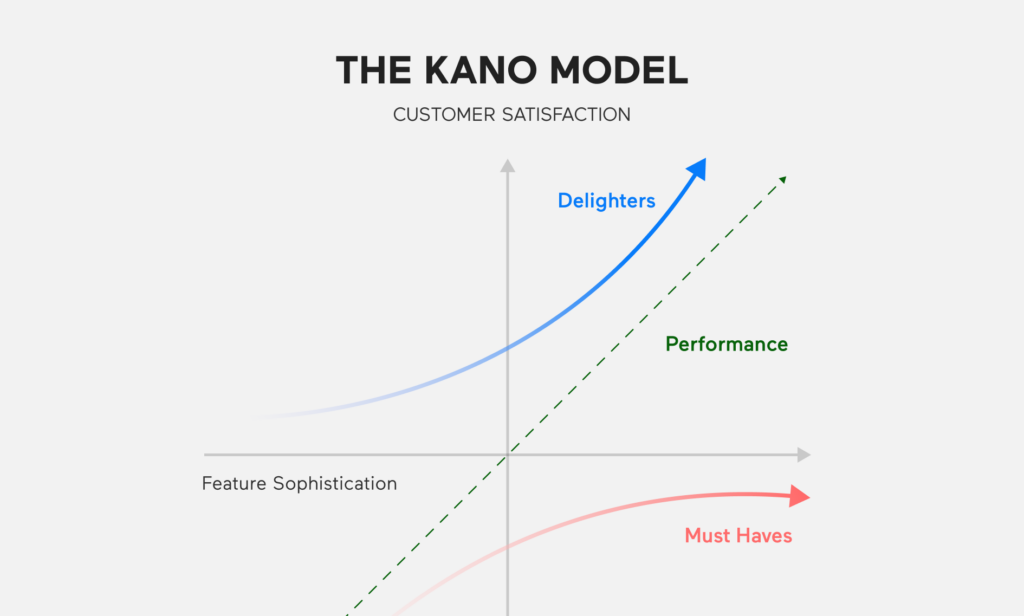
MoSCoW prioritization and the Kano model can be combined to explore the mix of requirements being delivered. For example, items categorized as “Must Have” in MoSCoW could be classified as “Delighters” in Kano. However, Kano takes the opposite view and emphasizes delivering baseline expectations first, acknowledging that these are unlikely to make customers happy but will make them less unhappy.
Prototyping
Prototyping is often used to test the usability and user experience of a product. Prototypes can take many forms, from low-fidelity wireframes to high-fidelity interactive prototypes. By creating an MVP that includes only the core features needed to solve a user’s problem, teams can test the product’s viability before investing in additional features that may not be necessary.
Wireframes
Wireframes are a type of prototype that visually displays the layout of a web page or application. They provide a rough sketch of how content pieces work together on a screen. Typically, when referring to wireframes, people mean high-level skeletal depictions that use boxes to indicate the placement of images and squiggly lines to represent text.
Wireframes are a valuable tool for product discovery as they help quickly and easily visualize potential design solutions and discuss them with stakeholders at an early stage of a product concept. By creating low-fidelity mockups of a product’s user interface, teams can test design concepts before investing time and resources into more detailed prototypes.
Prototyping Tools
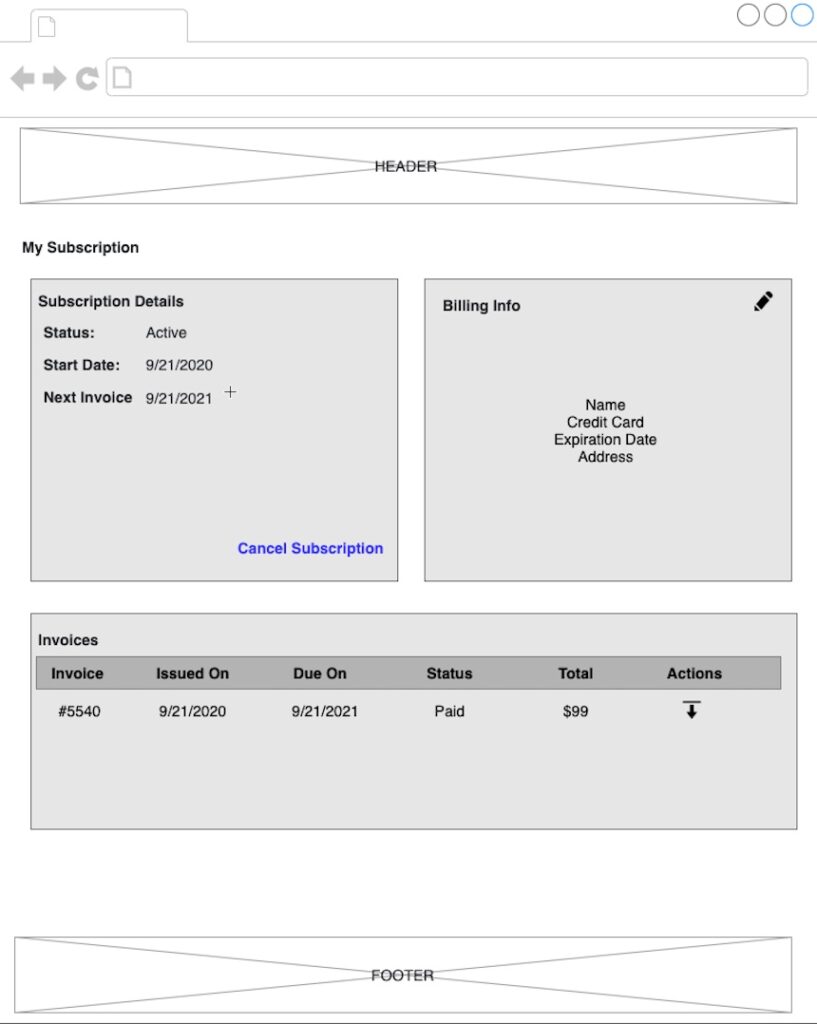
Interactive prototypes
Interactive prototypes, also known as dynamic or clickable prototypes, are superior to wireframes because they enable users to interact with the product as if it were a fully-featured product, and provide feedback on functionality.
Clickable prototypes can include a wide range of interactive features and can be as detailed and functional as the final product. Such prototypes are useful for testing the usability and user experience of a product, as well as for demonstrating the full range of features and functionality to potential investors or customers.
Prototyping Tools
Creating clickable and dynamic prototypes is an essential tool for our team and customers during the product discovery phases. For a project involving the development of a rental booking platform, prototyping allowed us to visualize the future layout more quickly and gather valuable feedback from beta testers who tested UX flows and reported issues they had before any actual software development was done. This saved a ton of money, time, and headaches later, and got more actionable feedback faster. With beta testers’ feedback, we identified areas for improvement and iterated on the design to create a product that better meets the needs and preferences of our target audience.
Testing or Validating Results
Testing your MVP concepts with real users is a crucial step in launching a successful product. It allows you to validate your assumptions, gather feedback, and learn from your target market. But how can you do this effectively and efficiently? Here are some of the best tools and methods for testing your discovery results with real users.
Usability Testing
Usability testing is a research method used to evaluate the functionality and interface of digital products like apps or websites.
It involves observing users as they complete tasks and collecting their feedback to improve the product.
First impressions are critical when using a web or mobile app, as they greatly influence users’ perception of how easy their experience will be. It takes only a few seconds for users to form an opinion about a website, According to a user eye-tracking study conducted by the Missouri University of Science and Technology.
It is recommended to conduct usability testing repeatedly throughout the product development lifecycle, allowing teams to identify and address issues before the product’s release.
Usability Testing Tools
There are many tools available for conducting usability testing during product discovery. The most important thing is to find a tool that works for your team and provides valuable insights into customer needs and preferences.
A/B Testing
A/B testing is a market research technique used to determine which version of a layout or feature implementation will perform more effectively.
This strategy is commonly used in marketing and advertising to analyze the effectiveness of ads, marketing email templates, or different versions of a web page. Product teams can also use A/B testing to create products that better resonate with users.
Here are a couple of examples of A/B testing that could be launched for mobile apps:
- Onboarding flow: Test different onboarding flows to see which one results in higher retention rates and user engagement.
- Push notifications: Test different push notification strategies to see which one results in higher user engagement and retention rates.
- Call-to-action buttons: Test different call-to-action button designs and text to see which one results in higher conversion rates.
A/B Testing Tools
Gathering Feedback
Gathering feedback is crucial during all stages of product discovery as it provides valuable insights into customer needs and preferences. By iterating on product design based on customer feedback, teams can create products that are more likely to succeed.
Feedback can be gathered via interviews with customers or running surveys. Customer interviews can provide insight into user needs and expectations, while surveys are useful for collecting quantitative and qualitative data from users. These techniques were already described in the Empathizing section above.
Wrapping Up
Developing new products involves risk, but product teams can significantly reduce it with appropriate product discovery techniques and tools. When assembling an ideal product discovery toolkit, you need to choose easy-to-use products that provide actionable insights and have reliable support.
With so many product discovery activities, it can be easy to lose focus on the main objective: to determine what to build. When deciding which techniques to use as part of your product discovery process, ask yourself, “Can this help answer my questions?“. Approaching product discovery in this manner can help you be agile and adjust to the concept or the market. It is fundamentally based on problems or needs, not solutions. It helps companies move away from the “solution mindset” and towards the “problem space mindset” of prioritizing early work on problem definition and then determining the best solution.
The product discovery techniques and tools described above are commonly used during the product discovery phase. Our Spiral Scout team employs these efficient techniques and tools in the initial stages of software development projects to ensure they are completed on time and within budget.