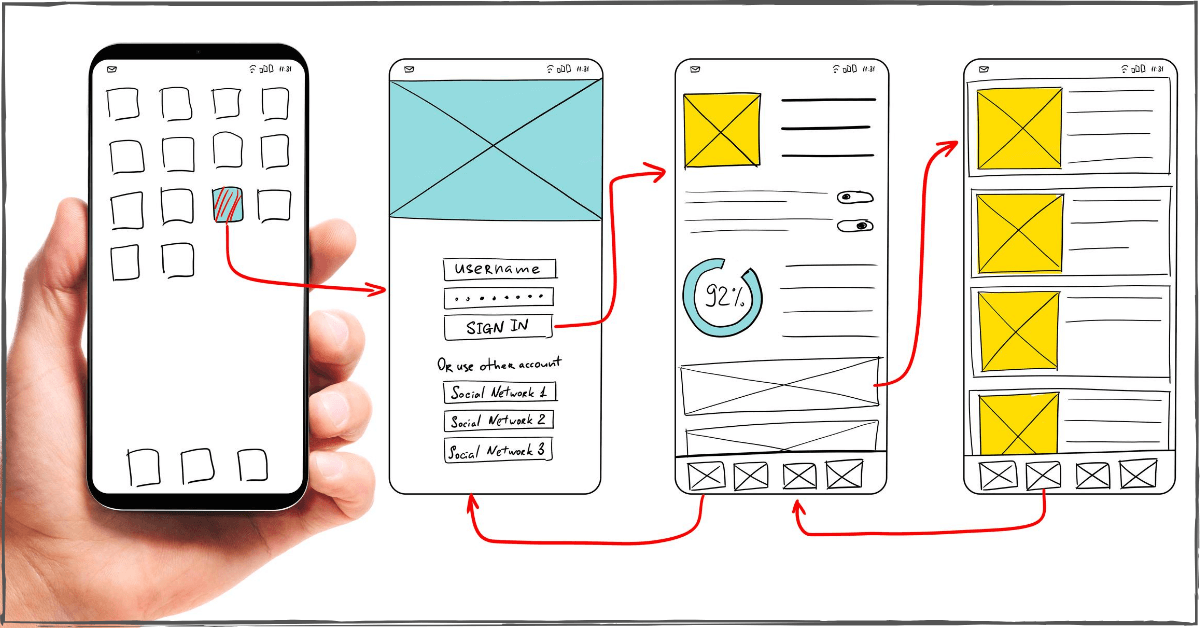How to Choose the Best Mobile Programming Language for Your Project
In today’s digital landscape, consumers typically own multiple connected devices, increasing the demand for high-quality mobile applications. Deciding between React Native and native development involves evaluating factors such as performance, development speed, and resource availability.
React Native, developed by Facebook, allows developers to write code in JavaScript and render it to native components using platform-specific APIs. This approach enables sharing up to 80–85% of the codebase across platforms, streamlining the development process.
Notable companies like Airbnb, Skype, UberEats, Discord, and Instagram have leveraged React Native to deliver seamless user experiences across platforms.
How to compare React Native vs. native iOS/Android app development?
As we learn more about how React Native development is different from native Android or iPhone app development and cross-platform app development, the question now becomes, as a business owner or developer, which technology is better for your particular need. To answer this question, we’ve put together a list of criteria to compare react native with Objective-C/Swift (iOS/iPhone) and Java (Android) so we can go through each point one by one.
React Native Performance: animations, CPU, GPU and memory usage
Most of the issues around lagging (the experience where things just move slowly or aren’t as responsive when touched as they should be) with mobile applications is caused by animated objects. Animations have been effectively used to create great user experiences and more interactive user interfaces. If we get a bit more technical, using native drivers helps improve the performance, and luckily this is what RN does well. RN’s Animated API allows native drivers to interpolate animated values without needing to go back to JavaScript to calculate them one by one. For the non-technical person, this means that your app’s animations and transitions will move faster and without delays.
Still, problems may arise with larger applications that have more animations, effects or transitions. The reason is that React Native uses native drivers through a bridge transpiler, which works well for one or two animations but starts to have trouble the more that are added. This puts extra stress on the GPU and CPU, causing the device to lag. Please note that you can still have multiple animations in native code that can also cause lagging.
Besides animations, React Native, Objective-C/Swift and Java use about the same amount of device memory and processing power, so in terms of performance, it comes out to about a tie.
UI/UX design process
User interfaces created in React Native are made up of native widgets, some are included in the framework and others are third-party packages. If you aren’t able to find a library that you need but you’ve built a similar feature in some other native app previously, you can simply wrap that code and integrate it into your application. You could run into roadblocks if you need to build something truly custom. In this situation, you need to build a custom library in Java or Objective-C/Swift and then include it into your application.
APIs support
This is probably the area where React Native is the weakest. We’ve already mentioned that there are quite a few third-party libraries in addition to out-of-the-box ones. You may encounter some hidden dependencies between the libraries you are using or the libraries might have bugs that haven’t been reported if they aren’t well supported or have been tested by the market for a while. Adding a library to your project might not always be as simple as it seems.
Documentation and packages
Though React Native hasn’t been around nearly as long as Objective-C, Swift or Java, the amount of developers learning this new tech has grown tremendously since its launch in 2015. The framework’s documentation has steadily grown as well. Of course, it is still a lot less than what we have in the native languages that have been around longer, but React Native’s section on GitHub has a ton of guides and detailed descriptions around its components and APIs, and there is also a dedicated website for its libraries.
Coding skills required
Most developers report that it is far easier to learn JavaScript (JS) than to pick up Java for Android development or Objective-C or Swift for iOS app development. Plus there are more Javascript engineers than ones who know the native languages. For companies looking for mobile application developers this means that they have better chance to find JavaScript engineers faster and at a lower rate. In addition, a web engineer can more easily move into mobile app development if they know Javascript. When a company hires a JS engineer, this person can support both an iOS and Android app (written in React Native) and the company’s web application or website which kills up to three birds with one stone.
It’s important to remember that even if most of the development is done using the cross-platform framework, knowing native languages might still be necessary to make the app work with other areas of the phone, like the camera, pushing notifications or building a custom native library. Nevertheless, you can definitely develop an application without any knowledge of Swift or Java, unless you need something that is extremely customized.
Speed of development
With native mobile development, the underlying APIs for Android and iOS are vastly different from that of the other platform. For example, the differences in the ways an engineer creates animations, how GPS is used or the way you make network calls are different between Java and Objective-C/Swift. With React Native, the mobile development process can take less time because the two applications share most of the same code base. You can think of it like this. Just compare these two situations — two separate projects where each of the underlying APIs are vastly different vs. one common/shared code base with a few platform-specific add-ons.
In addition, for some mobile development projects, React Native requires less actual code than even a single native iOS or Android language app, without sacrificing great features or your designs. The reason is that while both Java and Swift/Objective-C are languages of strict typization, JavaScript doesn’t require you to specify all the types of your variables, including interfaces. Besides that, native languages don’t have the pre-built implementation for handling events and animations, which requires some extra code, unlike JS which is a functional language.
Speed of releasing updates
Expo is a free and open-source toolchain built on top of React Native. One of its features allows you to roll out updates over the air (OTA). This means that when an update is ready for production, Expo minifies the code in the update and sends it to Amazon S3, making it super easy to publish. The update will be downloaded automatically from the app store and to the users phone the next time the app is opened. This is a big time saver and it doesn’t force the end-users to update their application each time there is an update available. This also makes pushing your app updates much easier now, compared to native applications.
Maintenance
One of the major advantages of this cross-platform mobile development framework is that you develop an app once and deploy it to both iOS and Android users. This also relates to bug fixes — the issues you fix are made to both versions at once. JavaScript is also easier to debug as opposed to Java, Objective-C or Swift.
When Should a Business Use Swift/Objective-C and Java (Android) Instead of React Native?
While React Native offers numerous advantages, there are scenarios where native development is preferable:
- Performance-Critical Applications: Apps requiring intensive processing, such as games or complex animations, may benefit from native development.
- Platform-Specific Features: Accessing certain device functionalities or APIs might be more straightforward with native code.
- Long-Term Maintenance: Native development can provide better support for platform updates and long-term scalability.
For projects where performance and platform-specific features are paramount, native development remains a strong choice.
How to Know When to Use React Native?
React Native is ideal for projects aiming to:
- Reduce Development Time and Costs: A shared codebase accelerates development and simplifies maintenance.
- Target Multiple Platforms Simultaneously: React Native enables simultaneous deployment on iOS and Android.
- Maintain Consistent User Experience: Uniform design and functionality across platforms enhance user satisfaction.
Businesses seeking efficient cross-platform solutions often turn to React Native development services for their projects.
Performance Comparison: React Native vs. Native Apps
Performance is a critical factor in app development. While React Native has made significant strides, native apps generally offer:
- Superior Animation and Graphics Handling: Native code can better manage complex animations and graphics-intensive tasks.
- Optimized Resource Utilization: Native apps often have better CPU and memory management.
- Faster Access to New Platform Features: Native development allows immediate integration of the latest OS features.
However, for many applications, especially those not requiring intensive processing, React Native provides performance that meets user expectations.
Integration with E-commerce and B2B Strategies
When considering app development, it’s essential to align with broader business strategies:
- Shopify Headless Architecture Insights: Understanding headless commerce can inform how your app interacts with backend systems, offering flexibility and scalability.
- B2B eCommerce Development Strategies: Tailoring your app to B2B needs ensures it supports complex workflows and integrations common in business environments.
Integrating these insights can enhance your app’s functionality and alignment with business goals.
Final Thoughts
Deciding between React Native and native development hinges on your project’s specific requirements. React Native offers efficiency and cross-platform capabilities, making it suitable for many applications. Conversely, native development provides optimal performance and access to platform-specific features.
At Spiral Scout, we specialize in both cross-platform mobile app development and native solutions, ensuring your project aligns with your business objectives.
Ready to Build Your Mobile App?
Partner with Spiral Scout for expert React Native development services and native app development comparison to determine the best approach for your project.