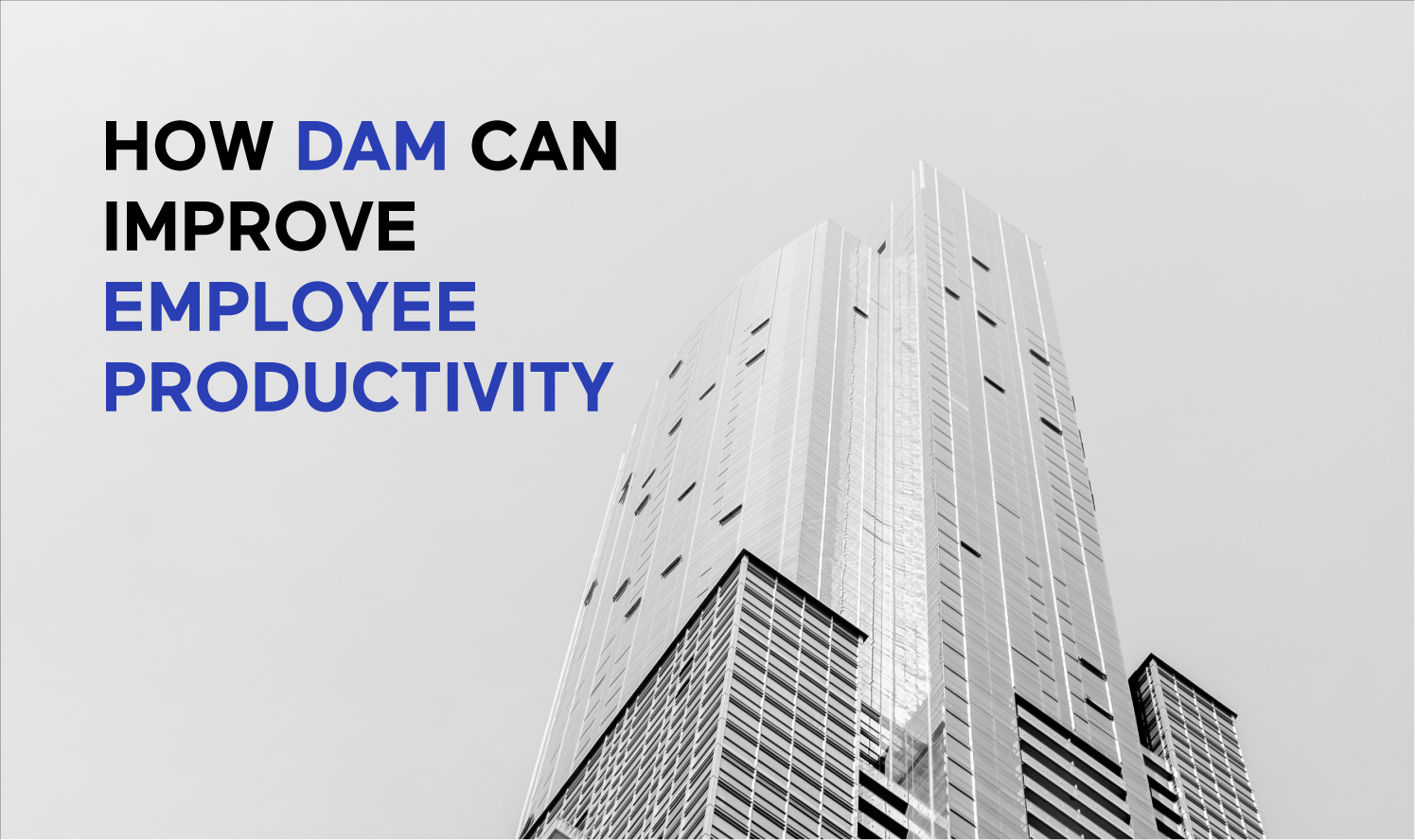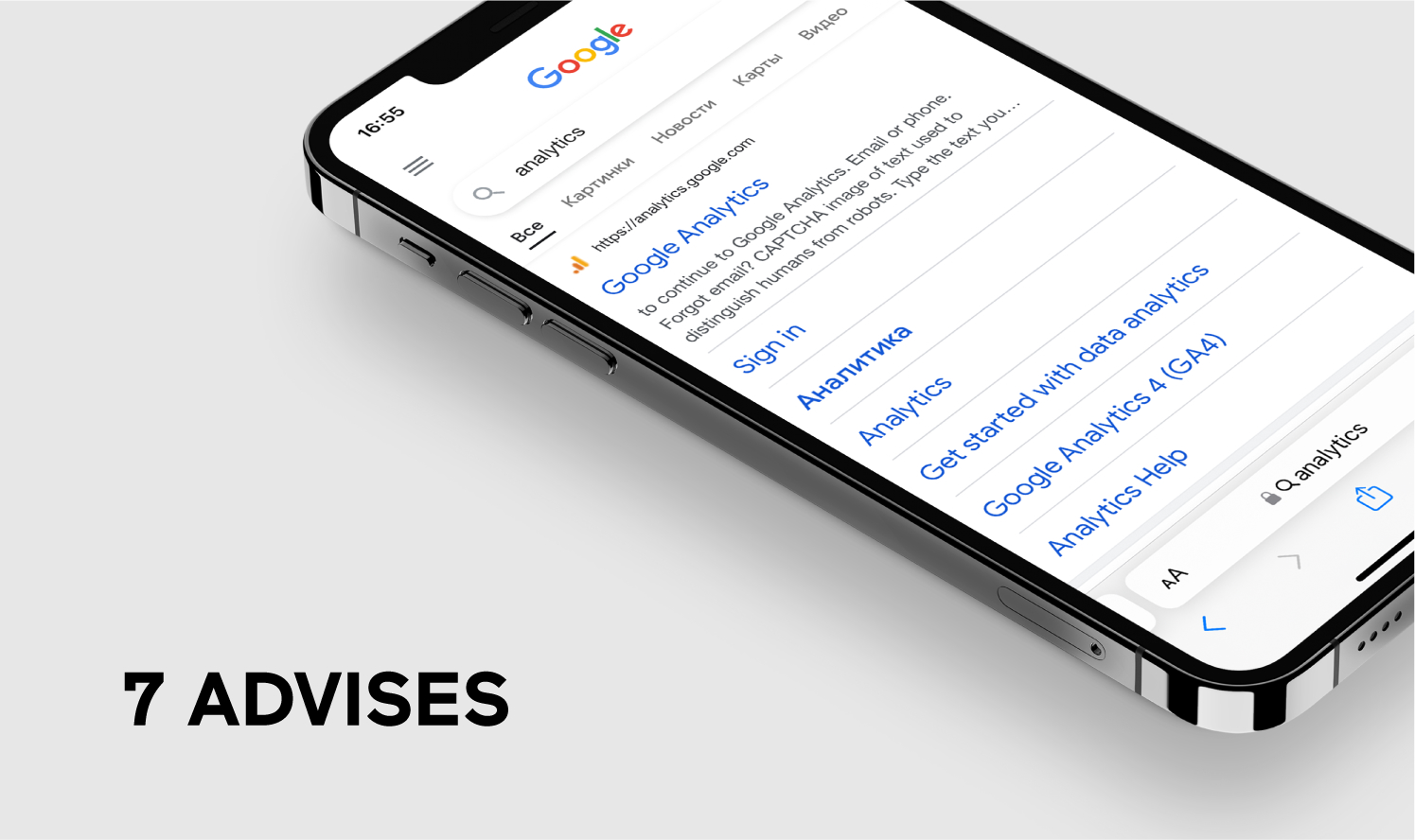Experts Tips for Boosting Productivity and Saving Money with Digital Asset Management (DAM) Solutions
Managing your company’s digital assets doesn’t have to be as daunting and difficult as it can sometimes feel. With so many digital asset management systems in the marketplace, defining the best practices you want to follow for organizing your assets and managing the user roles and permissions of those who are accessing those files is crucial.

A number of our software clients, looking for a digital asset management solution, have asked us questions like, “How can I efficiently organize and store digital assets? How do I make sure I do not lose any assets I have created or bought online? How can I save money using cloud services? What are the best practices around naming and storing digital assets?”
While there are many ways to answer these questions depending on a number of factors, we have outlined some of the most important best practices you should take into consideration when managing your digital asset for 2020.
Defining best practices for organizing your digital assets is crucial.
Creating an Efficient Workflow
Define and Implement
Once you’ve determined which kind of DAM will work best for your business, you can now start thinking about your visions for how to set up that solution into your unique workflow.
An organized and well thought out workflow is imperative to keeping track of your data assets and making sure the right people have access to the files and permissions they need.
Any DAM solution you select should be customizable enough to help your company organize, track, and share digital assets in a way that saves you time and money.
Workflow Setup
Most workflows follow a standard order of operations:
- Obtain files
- Attach information to your files via metadata or fetch it automatically. For example, you can store or retrieve this type of metadata in the IPTC/EXIF data attached to some online pictures.
- Rename and modify original files so they all follow the same naming structure and all have the same metadata fields filled out
- Catalog and organize files in different folders and/or tag them (generally done either by category type or date)
- Document this process- Describe in writing how files are organized for others
- Share files with other users with your documentation created describing the process
Of course, there are many ways to establish your workflow. However, most, if not all, workflows generally follow the above flow.
Remember, when creating a workflow that it’s best to assign specific tasks to specific users rather than task every individual with all steps of the workflow.
This cuts down on chaos and keeps people focused on their task at hand longer than trying to remember all the steps. It also avoids having users unknowingly create different workflows.
Categories, Folders, and Tags
Think of your DAM as a storage locker that has parent containers and then child sub-containers inside those parent containers.
In that storage locker (your DAM), you have categories, folders, and tags to help you create a parent child type hierarchy so it is easier to name and then find your assets with some kind of order.
Catalogs & Folders
Catalogs are simply folders that are made up of parent and child relationships between your naming conventions and the files inside those folders.
When you create catalogs, a DAM system allows you to customize that folder for your business’ specific needs.
Catalogs are simply folders that are made up of parent and child relationships between your naming conventions and the files inside those folders.
When you create catalogs, a DAM system allows you to customize that folder for your business’ specific needs.
Besides catalogs, you can use additional options to separate your assets into different categories.
Tags
You can create a set of tags (i.e. descriptive keywords) to represent the asset type, purpose and creation date, etc. And of course, you can split files into folders based on their meta-information like resolution, color etc.
Grouping Items in Catalogs
If you end up down the path of needing to store your assets into multiple catalogs, these are some of the best practices for organizing them:
- By Subject — If your business handles very definable subjects that don’t overlap, this might be a good way to categorize your DAM system. For example, a photographer might use this strategy when categorizing their different kinds of photo shoots — weddings, family, seniors, infants, etc.
- By Process — This type of grouping strategy works well when you want to separate items into different states of being. For example, a marketing coordinator might want to store different stages of mock-ups for different advertisements — ideas, rough draft, edits, final copy, etc.
- By File Type — Some organizations choose to group files into catalogs based on what kind of file it is. For instance, a small or medium-sized business owner might want to be able to search for PDFs, docs, or spreadsheets that they’ve created for certain time frames or events.
Organizing Files
Now that you have all your top level “parent” catalogs in place, how do you best organize your digital assets in the “child” folders and sub-folders? Before you go throwing files into folders and calling it a day, try these helpful steps…
Folder Hierarchy
A folder hierarchy is a concept of placing folders within folders (within folders) so that a user has a clear path to follow to get what they’re looking for, especially when they’re not using the DAM system.
This is sometimes called the parent-child folder relationship. If you’re dealing with many files, a folder hierarchy is almost essential to staying organized.
Best Practice Tips for Hierarchy Creation
- Don’t overthink it — If you must stop and think about what you should have named a folder, it’s not efficient. Use simple words that everyone understands and are general enough in nature to help you remember what is inside it. (Events, Charities, Personnel, etc.)
- Pick a hierarchy — Pick a direction your folders are going in and stick with it! Determine your parent folders and then the child sub folders that will go below them. (Does the “Charitable Contributions” folder go inside the “2020” folder, or does the “2020” folder go inside the “Charitable Contributions” folder?). This will be unique to your business and is very important to spend extra time on and document for other users.
- AVOID REDUNDANCY — This might seem like a no-brainer, but you wouldn’t believe how many people easily miss this one. If you’re finding yourself caught in a redundancy pickle, back out and rethink your steps. You do NOT need to keep multiple copies of the same file. If you can’t determine which folder it belongs in, your folder organization or folders are neither clear nor concise enough.
- Tag, tag, don’t tag — Tagging files can be an effective method of organization. It can also be incredibly hazardous if not done properly. Stick to tagging major things (people, places, events) that apply to few files and try to avoid tagging things that are more general and would apply to many files.
- Be consistent.
File Names
It’s important to create a file naming strategy to follow once you’ve established your workflow. If you create and document a specific strategy for how you name your files, you will be able to easily identify, find, and share your assets.
Try to include important information in the file name, but to also keep it short for the clearest readability. You’ll also want to avoid any unclear or indecipherable abbreviations.
Files are often given a generic name, by default when naming, that is nondescript. This will make recalling what they are difficult, so be sure to change it.
It’s a very common practice to use an event name, date, and numerical sequence number (001, 002, etc.) to name files. It doesn’t necessarily work for every file in all your folders but it certainly will work for most of them.
In the graphic above, notice how the generic names have been changed to more descriptive ones. This will save major headaches later.
Control Access and Keep It Current
Your DAM system is a vital component of your business and as such, you’ll want to control who has access to certain areas and be able to define the scope of their permissions.
Many organizations create admins that have universal access and unlimited permissions and then create more specialized user access and permissions based on the user needs and role in the organization or specific needs of their department.
A quarterly review of roles and permissions will help keep access in the hands of those who need it while limiting those who don’t.
Storing Your Files’ History
In a digital world, storing information about your files and how they are being used is the key. Make sure that your DAM solutions keep track of following actions:
- How many times a file was viewed, downloaded, edited
- The history of any changes to a file and who did it. Also, you will maybe want to keep some kind of version history if it is appropriate for your business.
- Who has accessed files from your DAM
- Who removed any file(s)
Other Digital Asset Management Quick Tips
Here are a few other best practices to keep in mind when establishing your DAM system:
Train, Train, Train Your Team
Whether you’re the administrator implementing a new DAM system, updating your company’s existing one, or onboarding new employees and teaching them how to use the new system and what their roles are; training is essential.
Create tutorials and best practices for each new user or hire that will use the system. Take time to show them in person how to use the system and let them ask you questions.
If they are located in a different location, use a screen sharing service to show them these best practices. Businesses in the digital age will thrive on the efficient dissemination of their digital assets.
Take the time to make sure your staff is properly trained, including continuing education on a yearly basis or when changes are made to the system if needed.
Utilize Analytics to Improve Performance
Keep track of which files or groups are most frequently accessed.
For example, if multiple departments are accessing a certain catalog, consider making it more accessible and improve workflow efficiency.
Anything that can reduce the number of clicks to get access to something or any tasks that can be done programmatically should be considered implementing to streamline your work processes.
Survey your users and ask if they notice a task that could be streamlined.
Sit behind a user while they work and observe how they are using the system and see if you can find workflows that could be altered to save time for them.
Designate an Administrator
In most organizations, the head of IT or CTO will set up and administer your DAM system.
For smaller businesses without a dedicated IT department, it may be the CEO or person using the assets most often.
In any case, it is important to designate a least one person as the dedicated administrator who will create new users and set access for these users, delete old users, and perform updates as needed.
Now, Get Managing!
By using and implementing as many of these digital asset management best practices as you can, your organization will be much more organized and be able to unleash the full potential of your digital assets and the team looking to use them.
If you have specific questions or have an experience you would like to share below, we would love to hear from you in the comments section.