
Your website might boast a visually appealing design and a well thought out user experience but if you are only attracting a few users who ever see your site, what’s the point? Most people know by now that you don’t just launch your site, snap your fingers and traffic just comes unless you pump a lot of money into paid promotion and marketing. Trying to claw your way to the top of a search engine results page (SERP) is a headache and a challenge for every new business especially if you are in a competitive niche. As you build your new website or plan a redesign of an existing one, every business owner should be acutely aware of these few search engine best practices in order to rank high for the keywords most relevant to what your visitors are searching for.
Optimizing your site for search engines is something that you want to think about from the start. It will affect a number of decisions around content, site copy/messaging, imagery, navigation, and site’s architecture among other things. It can be challenging and present additional costs to correct these technical mistakes once your site is under development or has been launched. You don’t want to find out once you launched your site that you are now dealing with penalties the search engine are assessing your site. At Spiral Scout, we have experienced most of the ups and downs around building and optimizing a site using SEO principles in web design and development that are lasting, ethical and produce results. Check them out below!
How to Create a Website That Is SEO-Optimized
Clean code
Not only do software engineers love clean and structured code, but so do search engine crawlers. The crawlers are how search engines index a website and catalogue it. Endless lines of redundant code make it hard for a search engine to crawl any website and can also slow down a page which has a negative effect on the user experience because they are waiting. To check the speed of any website and get recommendations for which issues to fix and how you can fix them, you can use the PageSpeed Insights tool at Google. For mobile, you can use the mobile speed tool by Google. There are also tools that can help check the HTML markup on your website for any errors or issues you can fix, for example, the W3C Markup Validation Service.
For this reason, our web development team at Spiral Scout works tirelessly to deliver clearly structured and well-commented code, which not only makes the website more SEO-friendly but also makes maintenance and upkeep far easier for any future engineers. We use the above tools to double-check and correct our work before we launch any site to make sure we are set up for success from the start.
Optimized content
Working on the actual content that will be read by humans and search engine crawlers is a crucial part of your SEO promotion. It starts with researching and selecting the right commercial keywords which will later be used in your websites’ meta tags, headings, text content, image alt tags and possibly in paid ads campaigns. Here are a few examples of the free and paid tools you can use:
- Keyword Planner by Google, a free tool which online marketers use to find an extensive list of keywords related to a product, service, or website.
- Ahrefs is a paid service which lets you not only find keywords that search engines consider relevant for your website, but also check keywords your competitors use. This may give you hints on what other keywords can be used to promote your website and thus help you get more traffic.
- Keyword Tool is another paid option. Compared to Keyword Planner, this one presents a narrower and sometimes more relevant range of keywords. It is helpful when you’re looking for long-tail queries in addition to the main high-priority keywords. Long tail queries are search queries that do not have a high monthly search volume but can still be very valuable.
Speaking of text content. Both your landing pages and blog articles should have enough text on them. Based on the specifics of a website or a single service you may be describing on a page, the minimum amount of words may vary from 300 to 500. As a start, a great idea would be to Google keywords that you’d like your specific page to rank highly for and check the amount of words used on pages ranking at the highest spots on search engine ranking position.
Also, the text has to be unique, both compared to the pages of the same website and third-party online resources. You can not copy and paste from another site or even copy and paste and change the text just a little bit to try to fool a search engine. It won’t work and the page won’t rank. In addition, the text should be well-structured which means you need to use headings, paragraphs and lists to make it readable for the user, as compared to just a wall of text.
It’s important to note that headings should not just be highlighted in bold or a larger font size — the H1–H3 tags should be used. Headings are meant to present the key takeaways of the page, they form its skeleton, showing bots what the whole text is about. From the user’s viewpoint, if he or she doesn’t have time to read the whole page, they can take a look at headings to get an idea of what the content is about. The style for the headings and subheadings should be specified in the stylesheet, and other tags, like bold, italic, and others, should not be used together with H1–H2. The headings should contain some of your keywords you are looking to target on those specific pages.
Meta tags and alt tags
Your choice of meta tags make up an important part of SEO. The title tag tells both the user who is searching and sees a results from a search engine page and the search engine robots what the page is about. In addition, the description tag provides more information about the content and allows you to change how the page is seen in search results. The recommended amount of characters for the title tag is less than 70, and for meta description, it’s around 230 characters.
Let’s take a look at Spiral Scout’s homepage as an example. The major keywords that would help users find this page in Google are:
- web development company in San Francisco;
- website development San Francisco;
- web design company in San Francisco;
- web design studio San Francisco.
Based on these queries, the meta tags could be the following:
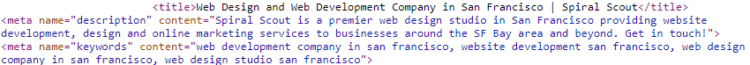
As you can see in the screenshot below, the snippet in Google search results uses almost the same title as specified in the source code of the homepage, and exactly the same description:
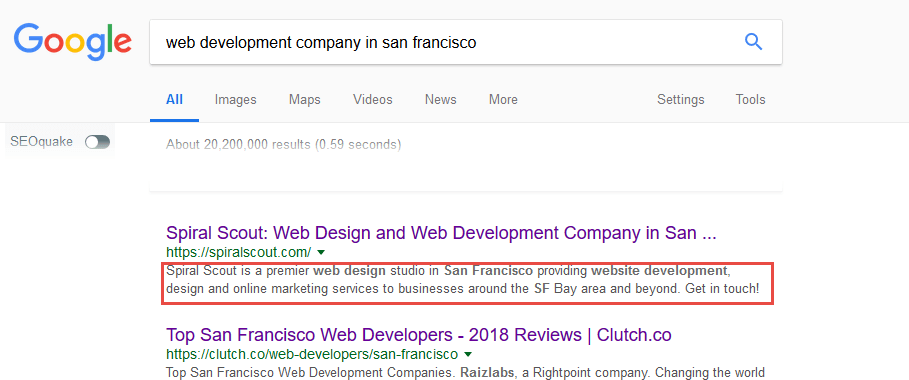
If meta description is not specified, a search engine can make a “snippet” of descriptive text themselves. But still, having meta tags specified for all pages and optimized is vital. Firstly, because it’s helps to attract the attention of the user on the search engine pagees by allowing them to learn what the page is about without having to click on the link. And secondly, it increases the relevance of a page for some queries for search engines. For this purpose, both the title and description should only contain keywords relevant to specific pages and do NOT spam and place all your keywords in one giant sentence. Besides, meta tags should be unique for each page. When working on website development, it’s important to keep in mind that most time, your CMS doesn’t allow you the opportunity to specify these tags by default. In this case, it’s recommended to install the necessary SEO plug-ins, which will allow you to do this and also allow optimizing new pages in the future as they appear.
It is also important to specify the alt attributes for the image tag. This attribute shows up instead of the image if connection is poor and the image doesn’t load and also shows bots what’s there in the image. The tags should contain keywords relevant both to the page and the image itself, which increases the density of keywords used on the page, thus making the whole page more relevant to search queries.
Present a clean website navigation
Google and other search engines place pages and sites that they think are relevant and useful for the user higher up in the search results. One of the things that tells a search engine whether a page or a site is useful to a searcher’s query is how the user behaves while they are visiting it. One of the key user behavior metrics is bounce rate, which shows how many users leave the website after visiting a single page. If the bounce rate is high, it can act as a signal to a search engine that the page is not relevant for a certain query because the user left (also it will factor in the time the user spent on the page before bouncing as another signal), which in turn negatively affects websites ranking for the query. User behavior metrics are an important part of the ranking algorithms. And navigation impacts these metrics greatly, encouraging users to open other pages of the websites, thus increasing the amount of time a user is on your site i.e. session duration and the number of pages a user visits i.e. pages per session. Make sure your website has a clearly structured header and a footer with links to key sections in order to guide visitors across the site.
In addition, breadcrumbs are very helpful when it comes to guiding bots through several categories and subcategories on your website. Here it is important to remember to classify and organize them in a logical and correct order, which impacts the way the pages are seen in Search Engine Results Page (SERP).
Generate an XML and HTML sitemap
There two types of sitemaps you should create for your site. An XML sitemap tells search engines what pages are available for crawling, helping them to index the site quickly and most accurately. An HTML sitemap plays an important role for your internal linking (how you link to other internal pages on your website from the homepage), which helps to spread link equity throughout the website and thus contribute to its promotion. Also users can view a HTML sitemap to help navigate a site, as it tells them what pages and sections are available. It is important to have both sitemaps available and set up correctly.
Crawlable URLs
Links should act as another signal to both the search engines and the user what a page is about, so the words you use as your hyperlinks (links to other pages online) should be kept concise and to the point. To make a link understandable for a user, use hyphens. Keep in mind that URLs are case sensitive, meaning website.com/Blog and website.com/blog might be two different pages, thus creating problems with duplicate content which search engines will view negatively because they believe you are trying to hit them with two versions of the same content i.e. game them. Use parameters with caution. Also, links should contain only relevant keywords, which have an impact on its ranking.
You should always error on the side of making the URL structure of the website as clear as possible to the user and search engine. Subcategory folders, such as website.com/services or website.com/blog, should be present and organized correctly if necessary. If a page belongs to a subcategory and its URL contains a path to it (website.com/services/service1), make sure you have the page for the subcategory URL (website.com/services) as well.
Removing technical pages from SERP
There are certain pages that search engines do not need to index. These are not just pages under development but also URLs with duplicate content, URLs with certain parameters (for example, if your site offers a search engine of its own to find products, you want to make sure that your internal search results pages is hidden from Google’s indexing), your checkout area if you are an ecommerce site, your admin area that is private, certain files, etc. Using a Robots.txt file instructs web crawlers about which pages should not be indexed, and having that file set up correctly has huge impact on a websites promotion.
Conclusion
Apart from the SEO guidelines we’ve mentioned above, there are a number of other factors that help a website climb on top of search results. After all, technical SEO optimization isn’t all it takes. In future blog posts we will discuss off-site SEO best practices you can engage in that help your rankings. But a good rule of thumb is that you want to continuously be working on your search engine optimization each month or having an expert help you. It is a marathon not a sprint and as you spend a few months on it you will start to notice the increase in traffic to your site.
While working on web design and development at Spiral Scout, one of our main goals is creating websites that are SEO-friendly. Our specialists follow SEO best practices and create websites optimized to the requirements of search engines. Whether you need to build an SEO-optimized website from the ground up or want an existing website to appear on the first page of search results, we are happy to talk to you about our web development work and search engine optimization expertise. On top of this, while a well-designed and easy-to-use website will do wonders for your reputation, website support and maintenance deliver a flawless experience to your website’s visitors. Contact us today and we are happy to point you in the right direction for SEO success and give you some more tips.



