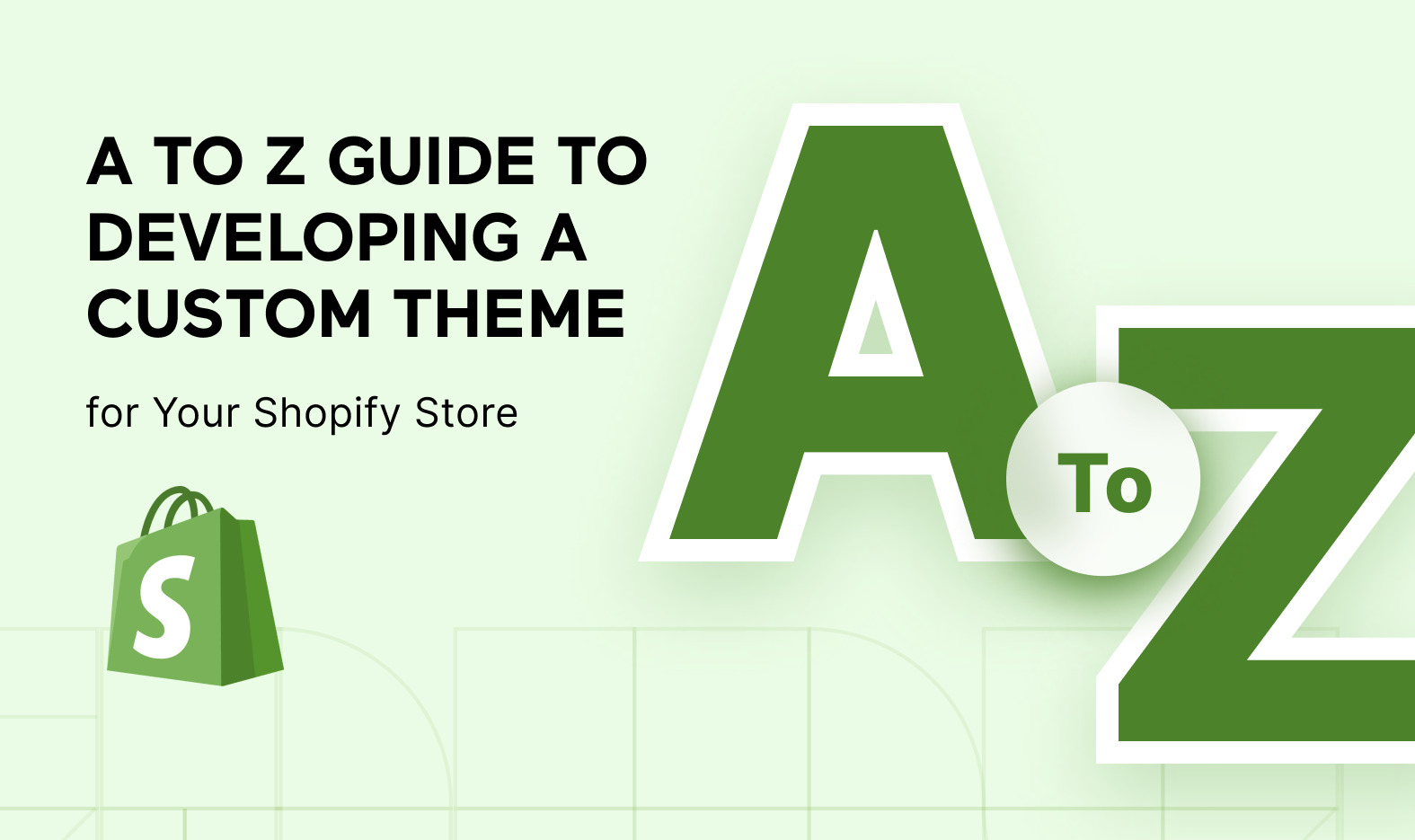An A to Z Guide to Developing a Custom Theme for Your Shopify Store
- A: Assess Your Needs
- C: Choose a Theme Framework
- D: Develop Your Design
- E: Edit Your Theme Code
- F: Fine-Tune Your Design
- G: Get Feedback
- H: Handle Responsive Design
- J: Juggle Multiple Languages
- K: Keep Your Code Clean
- M: Monitor Your Theme
- N: Nurture Your Theme
- O: Optimize for Speed
- Q: Quality Assurance
- R: Revise and Improve
- T: Test, Test, Test
- U: Understand Your Audience
- V: Visualize Your End Goal
- X: X-Factor
- Top Shopify FAQ: