
Shopify has evolved to provide more resources and tools for businesses looking to automate and grow their online presence. In particular, Shopify has recognized the importance of catering to both B2B and B2C businesses, providing specialized features and solutions for each that help to automate and remove manual human work from their business workflows.
Have you ever found yourself manually entering data from one piece of software to another? Or copying and pasting customer information from your e-commerce platform to your CRM? These types of manual processes can be tedious, time-consuming, and prone to human error. But what if we told you that with Shopify API integration, you can automate many of these tasks and free up your team’s time to focus on more valuable work?
In this article, we’ll explore the different types of Shopify API which are available, how they can be used to enhance your B2B or B2C business operations, and how to integrate Shopify with other systems using their API.
Understanding Shopify API: check how no-code API solutions work
One of the most useful features of Shopify is its ability to integrate with other software and services using APIs. APIs allow different software applications to communicate with each other and share data in a seamless way. With Shopify’s API integration, you can connect your store to a wide range of third-party applications and automate many of your manual processes.
For example, let’s say you’re using a separate inventory management system to track your product stock levels. By integrating with Shopify’s API more closely, you can automatically sync your inventory data between Shopify and your inventory management system, eliminating the need for manual data entry and reducing the risk of hurting your customer’s experience with your storefront and purchasing items that may be out of stock. Similarly, you can use APIs to automatically add new customer data to your CRM or send shipping information to your shipping provider.
The best part? You don’t need to be a developer to implement these solutions. Many no-code API solutions are available for Shopify, allowing you to easily connect your store to third-party applications without writing a single line of code.
Exploring the Types of Shopify API
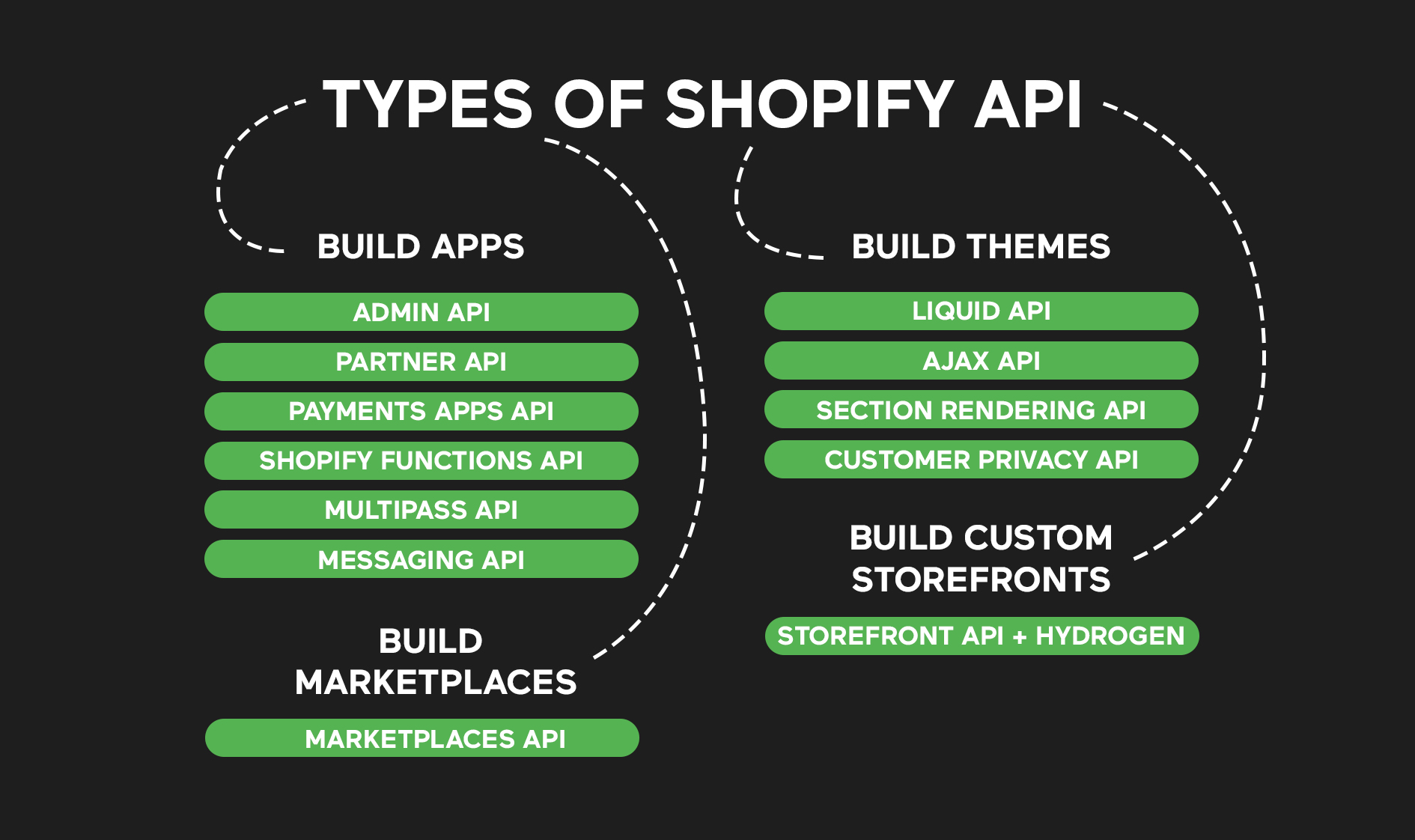
Shopify provides a multitude of APIs for a diverse range of business scenarios. So, let’s take a closer look at each one and how they can be used to enhance your e-commerce operations.
Build Apps
First up, we have the Admin API. This API allows you to manage your store’s data, including products, orders, customers, and more. With the Admin API, you can perform a wide range of tasks, such as creating new products, updating inventory levels, and retrieving order information.
Next, we have the Partner API. This API is designed for Shopify Partners, who are developers and agencies that build custom solutions for Shopify merchants. With the Partner API, developers can access a wide range of resources, such as the ability to create and manage Shopify stores, access to Shopify’s billing system, and more.
Another important API is the Payments Apps API, which allows developers to create payment apps that integrate with Shopify’s checkout process. With this API, you can create custom payment solutions, such as payment gateways, payment providers, and more.
Moving on, we have the Shopify Functions API. It is a serverless platform that allows you to write and run custom code on Shopify’s infrastructure. You can use this API to automate your store’s operations, create custom workflows, and perform complex operations that are not possible with Shopify’s native features.
Multipass API allows you to create a single sign-on (SSO) experience for your customers across your Shopify store and other websites or apps. With this Shopify API, your customers can sign in to your store using their credentials from another site or app, without having to create a new account.
Last but not least, we have the Messaging API. It allows you to integrate messaging platforms such as Facebook Messenger, WhatsApp, and SMS with your Shopify store. With this Shopify API, you can offer personalized customer support, send targeted marketing messages, and automate order updates via messaging platforms.
Build Themes
Shopify has its own templating language. The Liquid API allows you to customize the look and feel of your online store. Liquid API helps create custom pages, update your store’s theme, and even change the layout of your product pages.
The Ajax API allows you to create dynamic and interactive user interfaces by updating the content of your online store without requiring a page refresh. By using this Shopify Ajax API, you can make your store more user-friendly and enhance the shopping experience for your customers.
Another Shopify API worth mentioning is the Section Rendering API. This API is designed to make it easier for developers to create and manage custom sections on their Shopify store’s homepage. It helps create custom sections for product collections, promotions, and other content, making it easy for your customers to find what they are looking for.
Customer Privacy API is designed to help Shopify store owners comply with privacy regulations such as the General Data Protection Regulation (GDPR). With this Shopify API, you can ensure that your customers’ personal information is secure and protected, giving them peace of mind while they shop at your store.
Build Custom Storefronts
Storefront API is designed for building custom storefronts using Shopify’s backend infrastructure. With the Storefront API, you can create unique shopping experiences for your customers, including personalized product recommendations, custom checkout flows, and more.
Hydrogen contains a set of Shopify-specific commerce components, hooks, and utilities that helps developers build custom storefronts on Shopify using the Storefront API. Besides, it also provides a development environment that allows developers to see changes in real-time as they make them, making it easy to test and debug their custom storefronts.
Build Marketplaces
Marketplaces API allows you to sell your products on various marketplaces such as Amazon, eBay, and Walmart, directly from your Shopify store. With this API, you can manage your listings, inventory, orders, and fulfillment across different marketplaces in one place.
How to Integrate Shopify with Other Systems via API?
To get started with integrating Shopify with other systems, you’ll first need to generate an API key within your Shopify store. This process is straightforward and can be done without any advanced technical skills.
To generate an API key, you’ll need to access your Shopify store’s admin panel and navigate to the “Apps” section. From there, click on “Manage private apps” and then “Create a new private app.” This will take you to a page where you can enter the details of your new app, including the app name, contact email, and permissions.
Once you’ve filled out the necessary information, click “Save” to create your new private app. You’ll then be taken to a page where you can access your API key and password. Make sure to keep these credentials safe, as they’ll be needed when connecting with other systems.
What’s New: Shopify’s B2B APIs
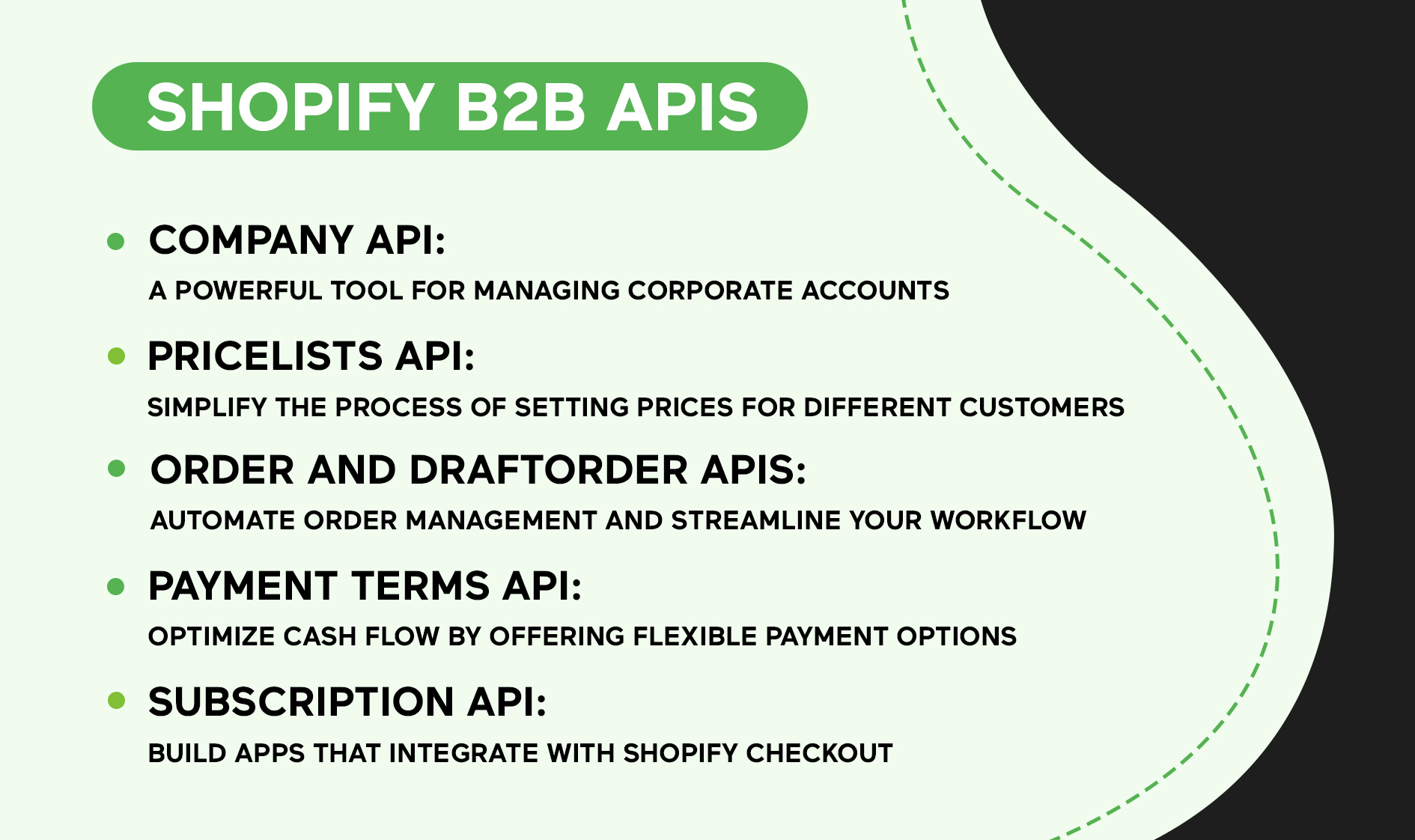
Shopify has been making waves in the industry with its recent updates to its APIs by releasing a set of APIs designed specifically for businesses-to-business (B2B) operations, providing greater flexibility and customization for those using Shopify for their B2B needs.
Company API: A Powerful Tool for Managing Corporate Accounts
The Company API allows you to create, update, and manage corporate accounts on your Shopify store. This API is particularly useful for businesses that work with other businesses, as it allows you to keep track of multiple accounts and manage them all from one central location. You can also use the Company API to customize the experience for each corporate account, such as setting different pricing tiers or offering unique products.
PriceLists API: Simplify the Process of Setting Prices for Different Customers
The PriceLists API allows you to create and manage different pricing tiers for your customers. This is especially useful for B2B businesses that have different pricing structures for different customers, such as wholesale versus retail pricing. With the PriceLists API, you can easily set up and manage these different pricing tiers, making it easier to offer customized pricing for each customer.
Order and DraftOrder APIs: Automate Order Management and Streamline Your Workflow
The Order and DraftOrder APIs allow you to automate your order management processes, reducing the amount of time and effort required to manage your orders. You can create, update, and manage orders and draft orders directly from your own systems, such as your inventory management or CRM software. This means you can streamline your workflow and reduce errors by automating the order management process.
Payment Terms API: Optimize Cash Flow by Offering Flexible Payment Options
The Payment Terms API allows you to offer flexible payment options to your customers, such as net 30 or net 60 payment terms. This is particularly useful for B2B businesses that often have longer payment cycles than B2C businesses. With the Payment Terms API, you can customize the payment options offered to each customer, helping to optimize your cash flow and improve customer relationships.
Subscription APIs: Build Apps That Integrate with Shopify Checkout
The Subscription APIs allow you to build apps that integrate with Shopify’s checkout process, making it easier to offer subscription-based products and services to your customers. This is particularly useful for businesses that offer recurring services or products, such as subscription boxes or software-as-a-service (SaaS) products. With the Subscription APIs, you can customize the subscription options offered to each customer and automate the subscription management process.
Seamless Shopping Made Possible: Our Case Study on Shopify API Integration
Let me share a real-life case study to demonstrate the practical benefits of Shopify API integration for your online store. We recently collaborated with Saysh, a female-led lifestyle shoe brand, to redesign their Shopify website.
Our main goal was to help connect merchants with collaboration requests and Saysh owners, that’s where we implemented a contact form along with the assets added to email and saved in the cloud. Besides, to automate the seamless transfer of information, and improve product management, and data accessibility, our Shopify specialists successfully customized API integrations between Saysh and Notion, as well as between Saysh and Dropbox.
Through Shopify API integration, our team created tailored fields for product details, enabling Saysh to effortlessly manage and update their product listings. Additionally, we integrated third-party services like Klaviyo, empowering Saysh to optimize their email marketing.
The outcomes were nothing short of remarkable—empowering Saysh to optimize operations, strengthen collaboration, and elevate their brand presence in the competitive market.
To Wrap Up
The ability to automate manual processes and seamlessly share data between different systems using APIs is a powerful tool that can help increase efficiency, save time, and ultimately grow your business.
So why wait? Take the next step towards automating your online store and boosting your business’s success. Whether you need assistance with inventory management, CRM integration, payment solutions, or crafting a unique shopping experience for your customers, Spiral Scout is your go-to partner. Our team of seasoned Shopify developers and experts possess an in-depth understanding of Shopify’s APIs, enabling us to create tailor-made solutions that align perfectly with your specific needs. Reach out to us today and let’s discuss how we can transform your e-commerce operations.



