
As someone running an e-commerce business, you know how important it is to make your checkout process as smooth and satisfying as possible for your customers, especially if you want to get them through the checkout funnel and come back again as a repeat buyer. After all, it’s the last step they take before pulling out their wallet and trusting your site enough to make a purchase, and you want to make sure they don’t abandon their cart at the last minute.
That’s where Shopify can really help. It offers a secure and easy checkout process for customers to buy products quickly and efficiently that they are familiar with and it’s been tested. But any Shopify developer and storeowner knows the following: Shopify’s default checkout customization options are pretty limited. If you want to take things to the next level, you need to get creative and have experience doing it within the confines that Shopify has put in place.
What is Shopify Checkout?
Presently, Shopify provides merchants with the ability to set up their own checkout process, which means they can customize it to fit their specific needs. This includes offering various payment options, adding discount and promo codes, creating custom fields for customer information, and even displaying product recommendations to increase sales. However, if you have been on Shopify long enough you know that there are some limitations to how much customization merchants can make to the checkout process. And sometimes they are painful lessons to learn once you find out what you can and can’t do.
How to Customize Checkout in Shopify
We know that offering an incredible shopping experience for your customers is key, and customizing the checkout process is something that can add to a positive user experience. Whether it’s making fewer fields for faster checkout, adding new fields to provide better customer service, adjusting different payment options, or implementing other modifications to build trust and loyalty, there are numerous ways to make the checkout process fit your business’s unique needs and delight your customers. So, let’s dive into some of these options and explore how you can customize your Shopify checkout page to perfection!
The Old Way to Customize Shopify Checkout
If you were a brand on Shopify Plus, you were able to customize Shopify’s checkout process in a number of ways. You could request access to your checkout.liquid theme file and directly edit the code to create a checkout experience that matched your brand.
This level of customization allowed merchants to tweak everything from the layout of the page to the payment and shipping options available. With endless possibilities, businesses could create a checkout experience that truly stood out and made a lasting impression on their customers.
Unfortunately, this method of customization was only available to Shopify Plus brands, leaving smaller businesses and regular Shopify plan merchants feeling frustrated and limited in their ability to create a customized checkout experience.
Current Limitations of Checkout Customization on Shopify
The way Shopify currently handles checkout customization is a bit of a headache for merchants. In some cases, you just don’t have the level of control they need to optimize your checkout process:
Limited customization options: Shopify’s customization options for the checkout process are pretty basic. You can change the colors and fonts, but that’s about it. You’re stuck with the layout of the page, and there’s not much else you can do design-wise. That is good and bad since it’s positive that you can’t mess up the template of an organized checkout page but it’s bad that you can’t really customize it much more than that.
Inability to add new functionality: If you need to offer custom payment or shipping options, you’re out of luck. It’s a major headache to add these kinds of features without resorting to complicated workarounds or hiring a Shopify developer. This limitation can be a serious roadblock for businesses that need more than just the standard payment and shipping options for their customers.
Lack of flexibility: While Shopify provides some templates and layouts for the checkout page, merchants cannot modify them extensively. The limited options make it difficult to provide a seamless checkout experience that matches the branding and design of the rest of the website.
Inconsistency with the rest of the site: Ever feel like you’ve left a website and entered a completely different universe when you’re trying to complete your purchase on Shopify? That’s because the checkout page can be inconsistent with the rest of the site. The lack of options for customizing the branding and design of the checkout page can leave customers confused and frustrated, which could cause them to abandon their shopping carts.

The New Way to Customize Shopify Checkout Using Checkout Extensibility
Merchants on Shopify can now rejoice, as Shopify has recently introduced a new way to customize the checkout process using Checkout Extensibility APIs. There are rumors that we will all be saying goodbye to the old method of using Checkout Liquid, which will no longer work for in-checkout pages after August 13, 2024.
What’s so great about Checkout Extensibility? For business owners who value flexibility and control, Checkout Extensibility should be a no-brainer. It’s a powerful API that empowers you to make your checkout process work for you, not the other way around.
How Checkout Extensions Work
Picture this: your customers are browsing your online store, adding items to their cart, and finally, they’re ready to checkout. This is the moment of truth, the make-or-break point in the customer journey. And with Checkout Extensions, you have the power to create a checkout experience that’s not just good, but extraordinary.
With payment extensions, you can integrate third-party payment providers into your checkout page, giving your customers more options when it comes to payment methods. Shipping extensions, on the other hand, allow you to add new shipping providers to your checkout page, offering customers a wider range of shipping options.
But that’s not all. With checkout UI extensions, you can completely transform the look and feel of your checkout page, adding custom branding elements, designing a unique checkout page that stands out from the competition
Benefits of Using Checkout Extensions
Checkout Extensions can be the ultimate solution for merchants seeking increased flexibility and control over their Shopify checkout process. The benefits of using Checkout Extensions are numerous and far-reaching, with a significant impact on customer experience and conversion rates.
- Increased flexibility: business owners can make quick and easy adjustments to their Shopify checkout process, giving them greater control and flexibility over the customer experience. This flexibility can foster customer loyalty and drive sales.
- Improved customer experience: By creating a streamlined and user-friendly checkout process, merchants can reduce cart abandonment rates and increase the likelihood of conversions. An optimized checkout experience can help build a strong brand reputation and a loyal customer base.
- Increased conversions and sales. Checkout Extensions allow merchants to offer custom payment and shipping options that meet the specific needs of their customers. A smoother and more convenient checkout experience can make all the difference in driving conversions and revenue.
- Enhanced functionality: A range of enhanced functionality helps Shopify merchants create a more personalized and differentiated checkout process. By using these APIs, merchants can add custom options and even integrate with third-party services.
- Integration with other Shopify features: Checkout Extensions can be integrated with other Shopify features, such as Shopify Payments and Shopify Shipping, making it easier for merchants to manage their entire checkout process from one central location.
Examples of Checkout Extensions in Action
- add custom payment methods or shipping options to create a checkout process that aligns with your specific business needs and brand values
- add a specific shipping option that is not available by default in Shopify, such as same-day delivery
- add custom payment methods or shipping options to your checkout process that is not available by default in Shopify to provide customers with more options and potentially increase conversions.
- add order notes or gift-wrapping options to their checkout page, allowing customers to leave special instructions for their order or add a personal touch to their gift.
- include additional fields to their checkout page to collect important information from customers, such as their preferred delivery date or the name of their business to provide a more personalized experience for customers and improve the overall efficiency of the order fulfillment process.
- integrate with third-party services, such as fraud detection or tax calculation tools, to provide additional security and accuracy to their checkout process.
Get Started with Checkout Extensions
Shopify has got you covered with different tools and resources to help you build and test your custom checkout integrations. For instance, you can use the Shopify App CLI to set up a new app and get started with your project. And, if you want to test and develop, you can create a sandbox store using the Shopify Partner Dashboard.
What’s more, Shopify has a thriving community forum where you can connect with other developers and Shopify pros to get answers to your questions and receive guidance on building custom checkout integrations.
All in all, you have everything you need to get started with Checkout Extensions, thanks to the available documentation, tools, and community support. But, if you lack the technical know-how or time to develop your own custom checkout integrations, don’t worry! You can always hire Shopify developers who can offer expert guidance and support to ensure that your custom checkout integration is built correctly and works flawlessly with your Shopify online store.
So, without further ado, let us explore how our team of Shopify experts addressed the challenge of developing a checkout experience that was both seamless and customized to meet our client’s unique requirements.
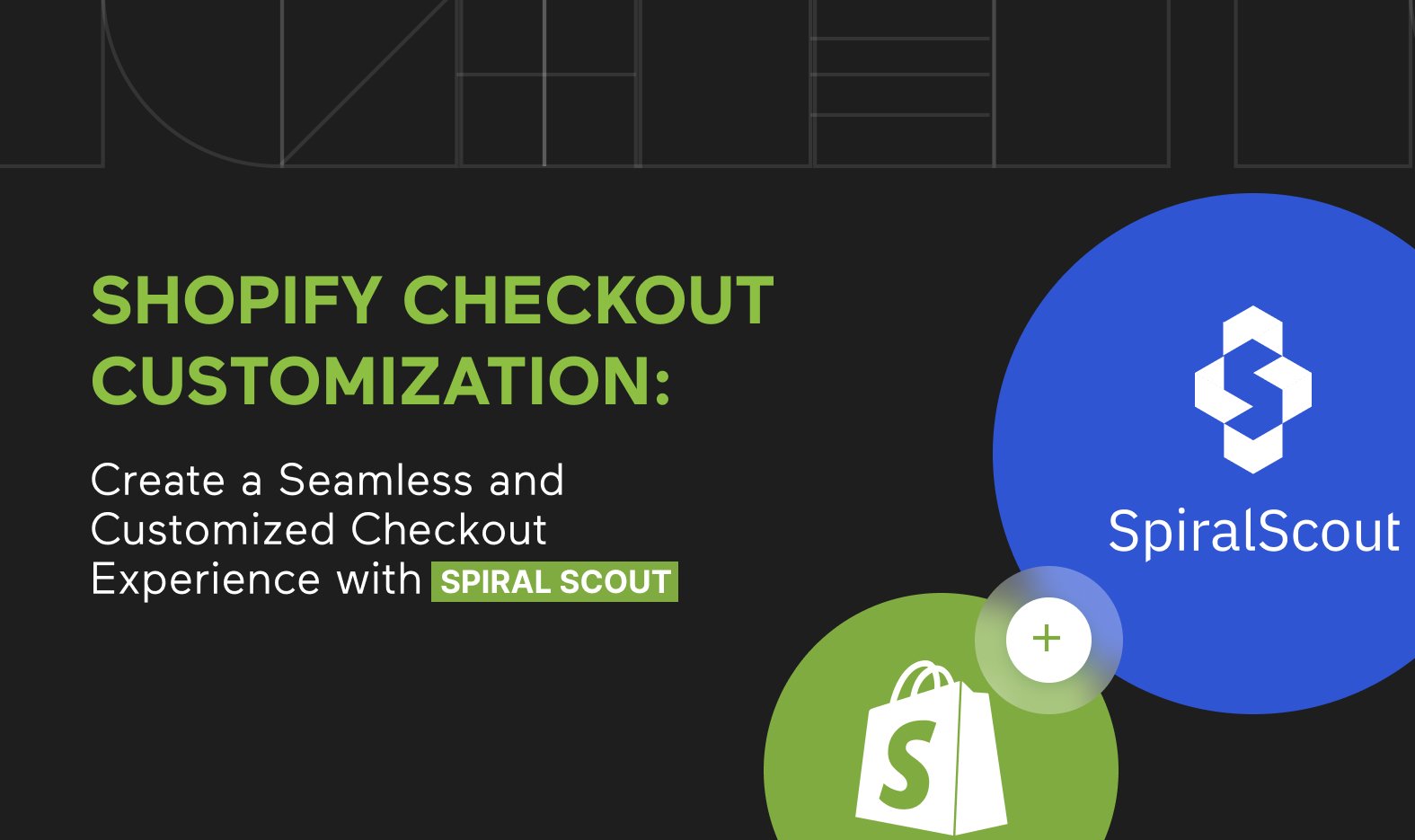
Shopify Checkout Customization: Create a Seamless and Customized Checkout Experience with Spiral Scout
When Brilliant Tech reached out to us to customize the checkout experience on their e-commerce store, we knew it would be no easy feat. But our team of expert Shopify developers was up for the challenge!
The client currently holds a subscription to Shopify Plus, which provides the ability to tailor the checkout page to their specific needs. Our team honed in on two key areas to create a more tailored experience for our client’s customers. At first, we implemented restrictions on certain Shopify functionality for the product groups based on their inventory levels, and have also included explanatory messages to communicate these limitations. To make this functionality even slicker, we also incorporated an additional script to analyze user behavior – allowing for a more seamless checkout process.
Secondly, we wanted to help build trust in the store’s products and services. To achieve this, we customized standard Shopify pages and created blocks with customer reviews and testimonials. It’s amazing what a few words from happy customers and partners can do for the credibility of an online store!
Customizing the Shopify checkout experience posed a challenge that demanded a comprehensive analysis of the platform’s capabilities and functionalities. Nevertheless, our team of Shopify experts possessed the necessary knowledge and expertise to create a checkout process that was not only seamless but also completely customized to the client’s needs.
In the end, our work not only made the client happy but also resulted in a better checkout experience for their customers. Win-win!
Final Thoughts
As an e-commerce business owner, you absolutely understand the importance of ensuring that your checkout process is effortless and enjoyable for your customers. By leveraging Shopify’s APIs, tools, and community support, you can customize your checkout process to meet your specific business needs and create a more personalized experience for your customers. Imagine being able to add custom fields, design custom checkout pages, and truly make the checkout process your own. It’s a game-changer.
So, why settle for a cookie-cutter checkout process when you can customize it to your heart’s content and get the most out of your business with Shopify? If you have questions about checkout extensibility, always feel free to reach out to our software development company or ask us a question.



