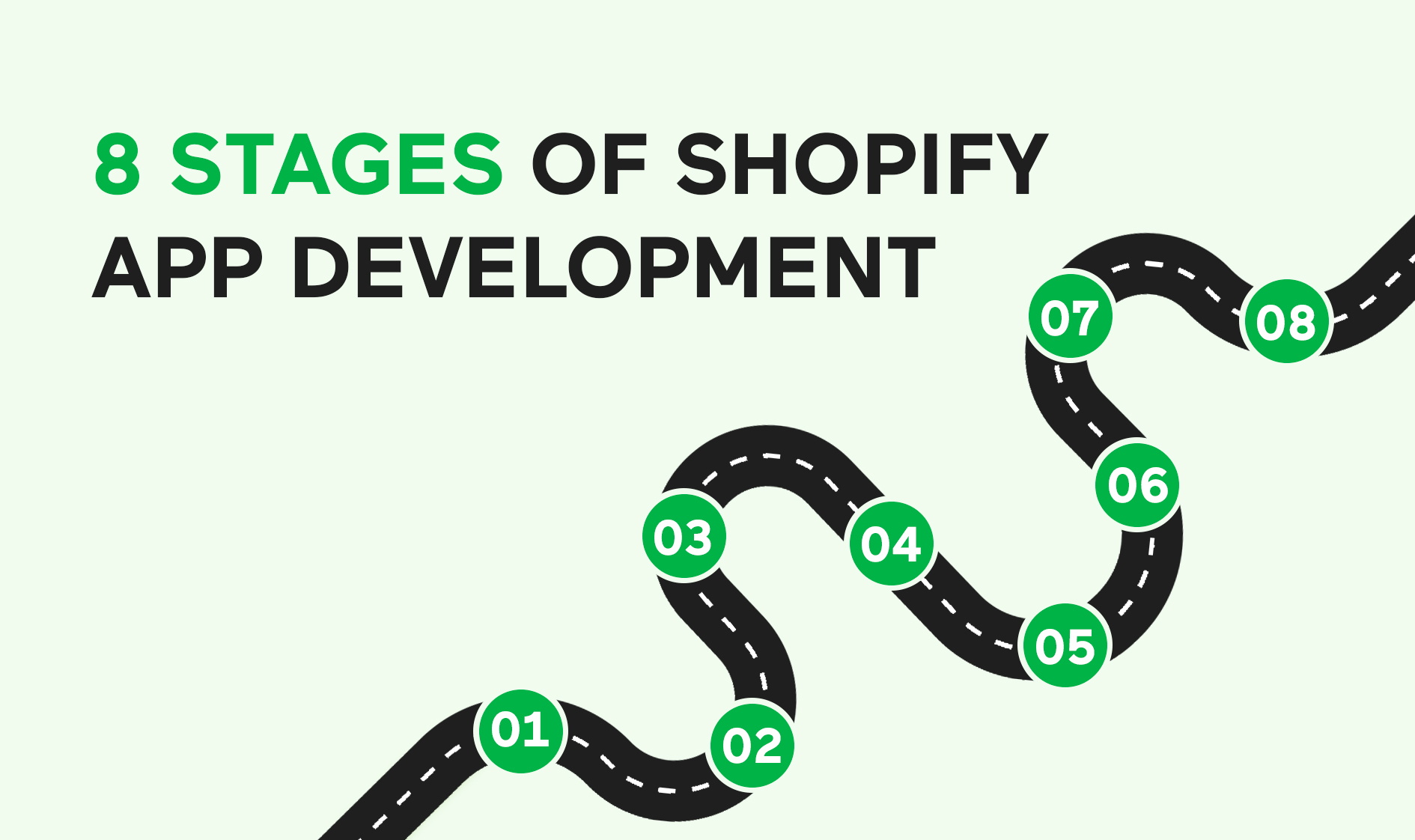
Over the last 8 years of development on Shopify, we have seen that there are generally 8 steps involved in developing any type of Shopify app. We’d like to share these steps so you are familiar with the process so you can ask the right questions to any Shopify developer you plan to hire. Also, these should help you build an app for your Shopify store that will enhance the experience of your customers and lead to a nice return on your investment.
The 8 Stages of Shopify App Development
1. App-building basics and best practices
It takes a great deal of technical expertise to develop an app for Shopify, and to discuss the specifical technical portions in much depth is beyond the scale of this blog post, but Shopify has documented some best practices governing the four main areas of Shopify app performance:
- General performance
- Storefront performance
- Admin, installation, and OAuth performance
- Checkout performance
By familiarizing yourself with these Shopify app best practices at a high level, you’ll be able to communicate what you want to your Shopify developers and be confident that the finished product will be accepted faster into the Shopify app store.
2. Tooling and setup
While Shopify apps are accessible via Shopify’s app store, they are hosted on the developer’s infrastructure. This means you can host your app on any developer hosting platform and build it with the tech stack you are most comfortable using. This gives you the freedom and flexibility to use whatever tech stack and coding language you or your app developer prefers.
How you go about setting up your app depends on your app goals, framework, and preferred programming language, and your technical lead should help you here.
Shopify hosts libraries for Node, Ruby, and Python, and there are several other libraries maintained by Shopify community members.
YouTube is also a great resource for learning how engineers go about building Shopify apps in a particular programming language and tech stack if you have an interest.
3. Keeping your app secure
Your Shopify app will interact with personal customer data, so app security is extremely important. Here are some tips to make sure your app is secure:
1. Review the OWASP Top 10. The Open Web Application Security Project (OWASP) maintains a list of the top 10 most well-known app security risks. This is a great resource when checking your app for security threats.
2. Perform regular security checks and maintenance. No app is “set it and forget it.” Regular and routine maintenance and security checks will remain secure over the long run.
4. Speed
In order to have a successful Shopify store, merchants need to have online stores that are fast and easy to use. Apps can slow down performance, but there are a few best practices you can follow to make sure your app doesn’t negatively impact a store:
1. Test your app for speed and performance using Shopify’s online store speed tool
2. Make sure app integrations don’t contain duplicate code if included on a page multiple times
3. Avoid loading assets that already exist on a page
5. Building your app for the long term
Software development is always changing, along with Shopify’s API and quality standards. Building your app for the long term means routine maintenance, always checking Shopify’s change logs and seeing when they make updates to theri Core infrastructure and always striving to make a better experience for the end user.
6. GDPR and ADA compliances
The General Data Protection Regulation (GDPR) enacted in Great Britain and Europe sets strict requirements for anyone collecting, storing, or processing someone’s personal data. While this only legally applies to people who live in Great Britain or Europe, most U.S. companies have been forced to make their data collection practices GDPR compliant in order to do business there, and Shopify is no different. Familiarizing yourself with their mandatory webhooks guidelines will ensure your app doesn’t break any data collection rules.
With more than 1 billion people worldwide living with some sort of disability according to the WHO, ADA compliance is also important. Becoming familiar with and adhering to the latest Web Content Accessibility Guidelines is key to building an app that is easy to use for as many of your users as possible.
7. Submitting your app to the Shopify App Store
To submit your brand new app to the Shopify app store, follow these steps:
- Log in to your Partner Dashboard
- Select Apps
- Click on the name of your app
- Click Distribution
- If you haven’t already, select Shopify App Store under Distribution Method, then click Confirm
- Following Shopify’s listing guidelines, fill out all required fields
- Click Preview Listing and review your app’s description and details, making sure that all the copy, images, and formatting are correct
- Click Save
- Return to the app listing page and click Submit App
- Acknowledge that your app meets the submission requirements and click Submit for Review
8. Getting your app approved
Once your app is submitted for approval, Shopify will review it and either approve your app or reject it, giving the specific reasons why. Once you make the requested changes you can resubmit the app through your Partner Dashboard.

Get started building your Shopify app with Spiral Scout
Shopify app development is a complex enterprise involving detailed knowledge of eCommerce web development. In this case, hiring your app-building to a software development company is your best strategy for getting a winning app your customers will love.
Contact Spiral Scout today to get a Shopify private or custom app that will enhance your storefront and help grow your business. We are the Shopify app development experts.



