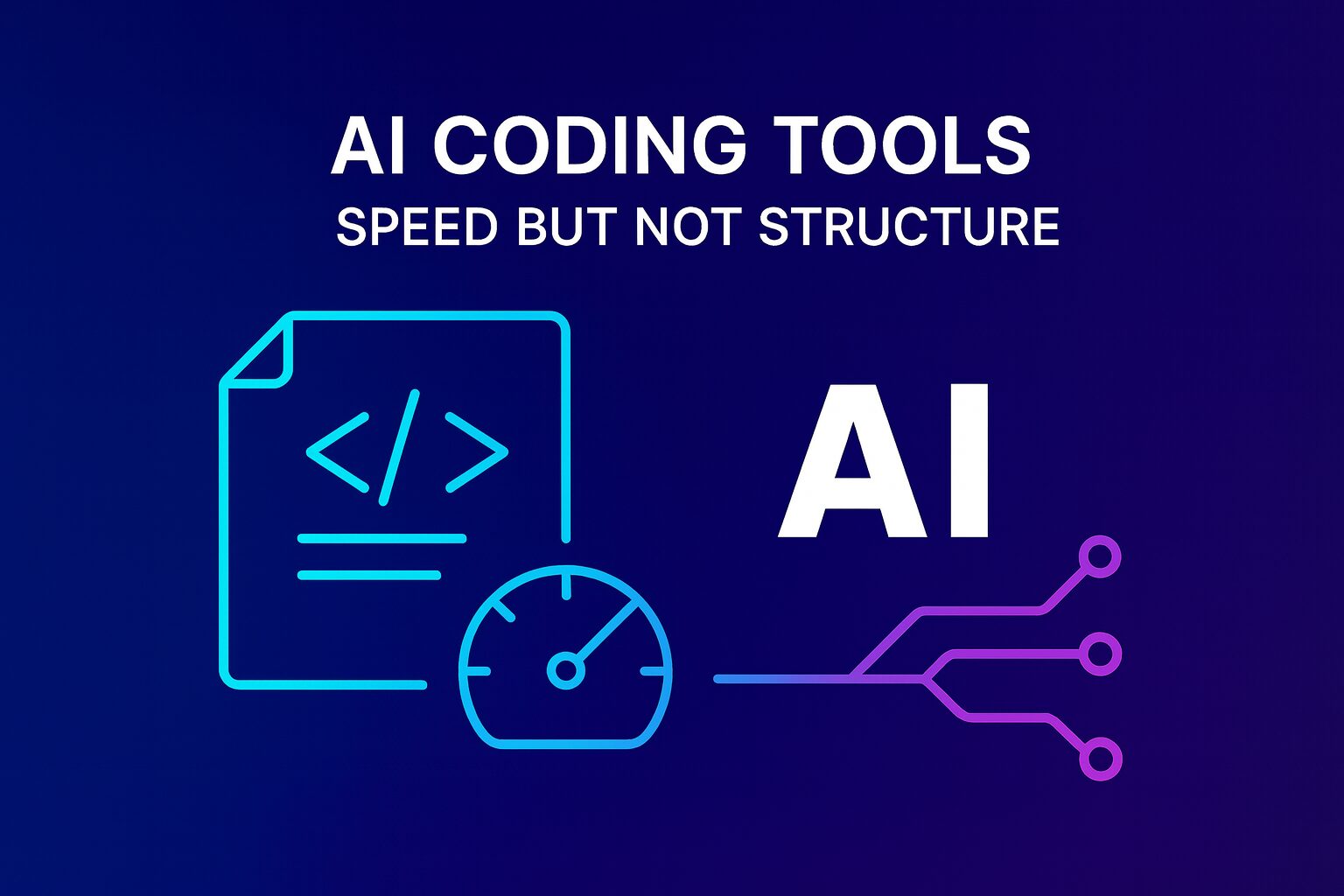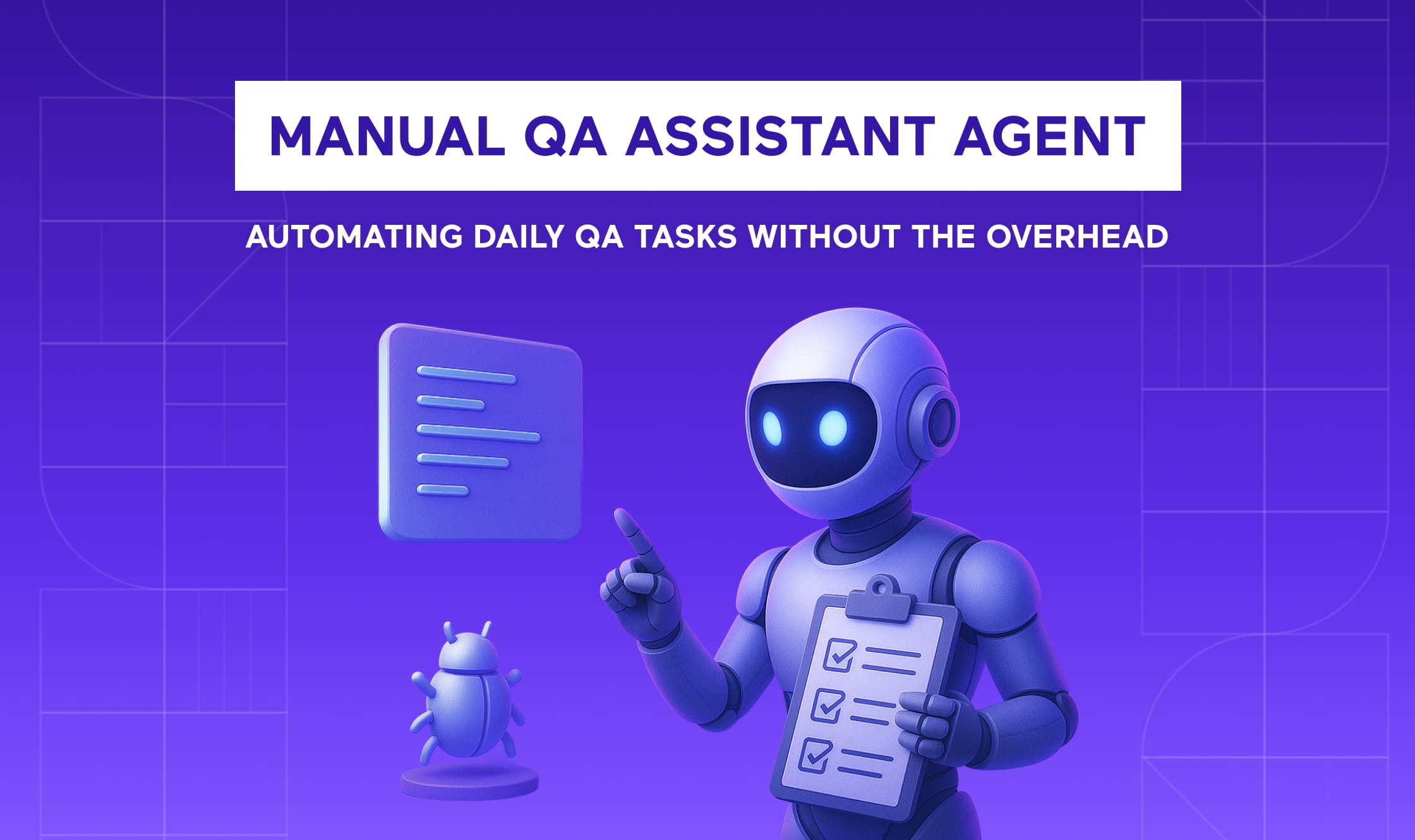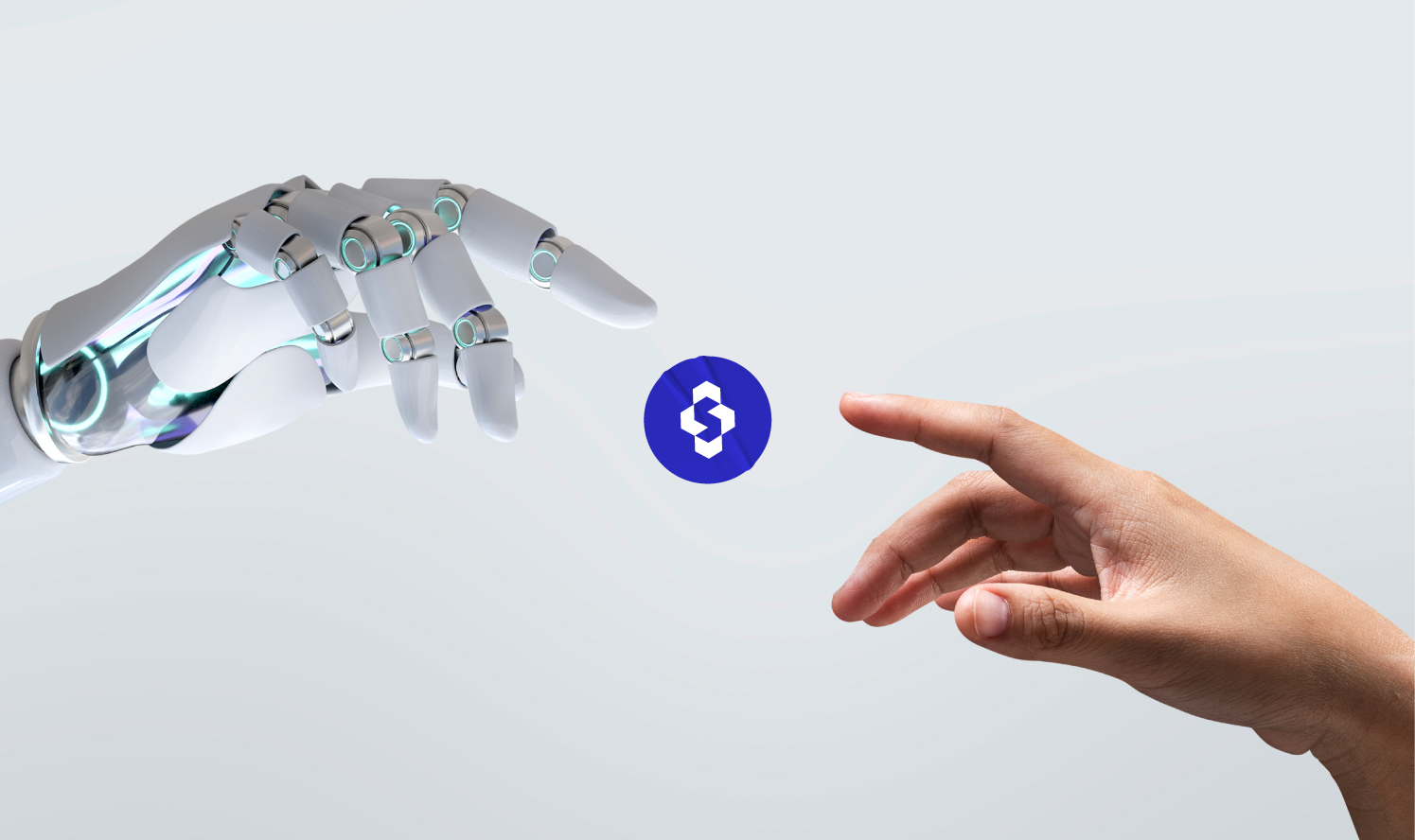TIPS AND BEST PRACTICES

Wippy Platform: The Intelligent Application Runtime
In today’s digital era, building an AI model isn’t just about algorithms — it’s about the platform that powers it. The Wippy Platform, built on the high-performance Wippy Runtime, redefines how to develop an AI model by giving teams a single environment to build, deploy, and manage AI-driven applications. It merges an actor-based concurrency model, […]
Trending

Spiral Scout is on the Clutch 1000
This year, we shipped software that had to work on day one. We helped teams replace brittle legacy systems without downtime, rolled out AI agents that now handle real operational work, and rebuilt core platforms so revenue teams could move faster instead of fighting their tools. That’s the work our clients trusted us with, and […]

Top AI Agent Development Company. Global Winner.
Spiral Scout has been named a Clutch Global Award winner for AI Agents! Being recognized as a Top AI Agent Development Company validates our hard work in building value-added AI agents. We don’t just build chatbots; we build systems that reduce costs, cut manual time, and help businesses enter new markets faster. But that’s not […]
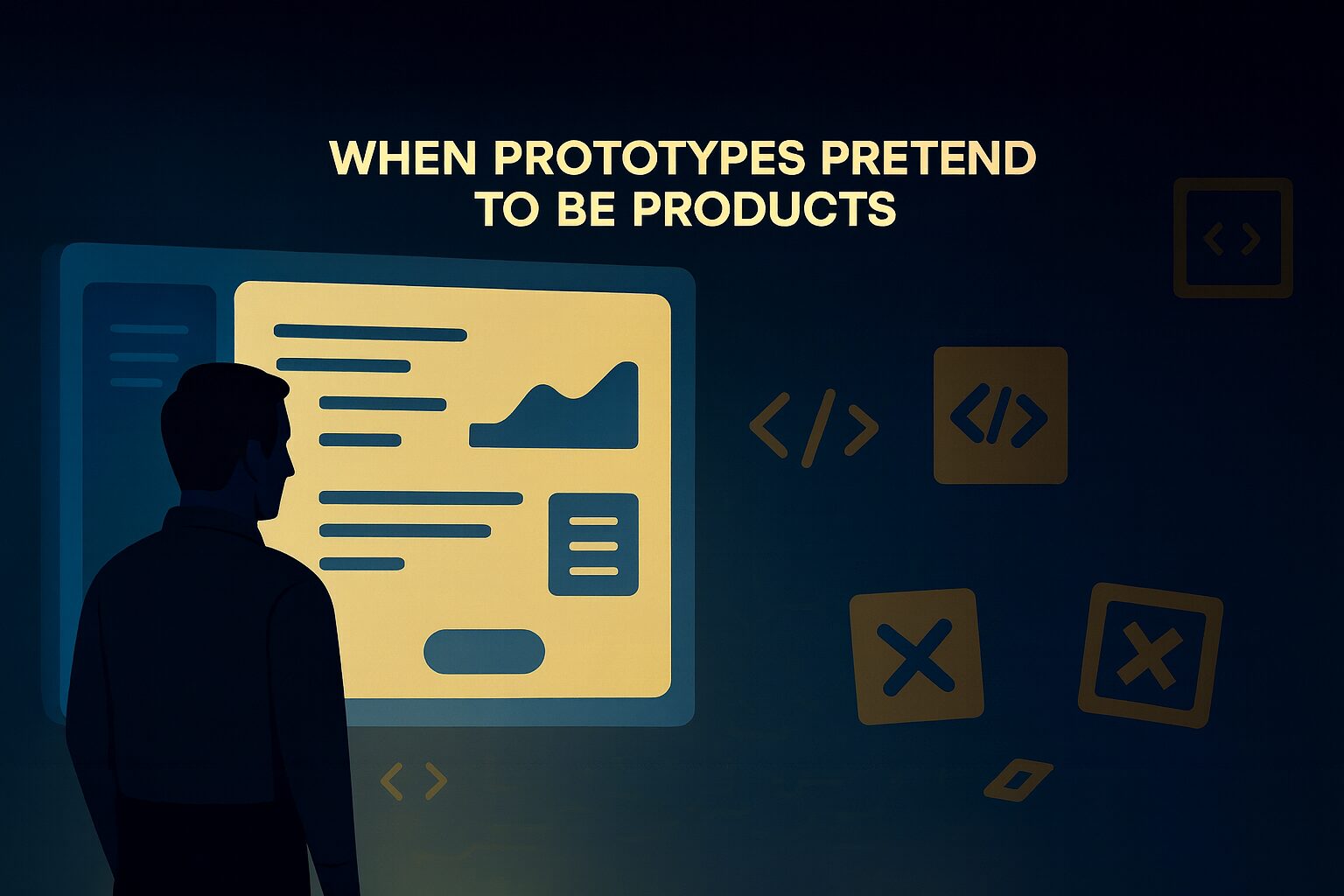
The Hidden Cost of Building Without a Technical Co-Founder
AI coding tools give non-technical founders incredible speed – but also hidden architectural risks that only appear once the product feels nearly finished. This post explains why AI-assembled MVPs can become unmanageable, how to tell a prototype from a real platform, and what to do when your project starts “breaking under its own weight”. AI […]

3 AI Agent Templates to Steal for Your Next Big Software Build
These aren’t ideas. They’re working products powered by Wippy. Most companies talk about “AI integration.” We talk about AI agents doing real work. While others are still testing copilots and chatbots, we’ve seen companies radically improve software development workflows with autonomous, self-modifying AI agents running in production. Not prototypes – actual shipped tools solving painful […]
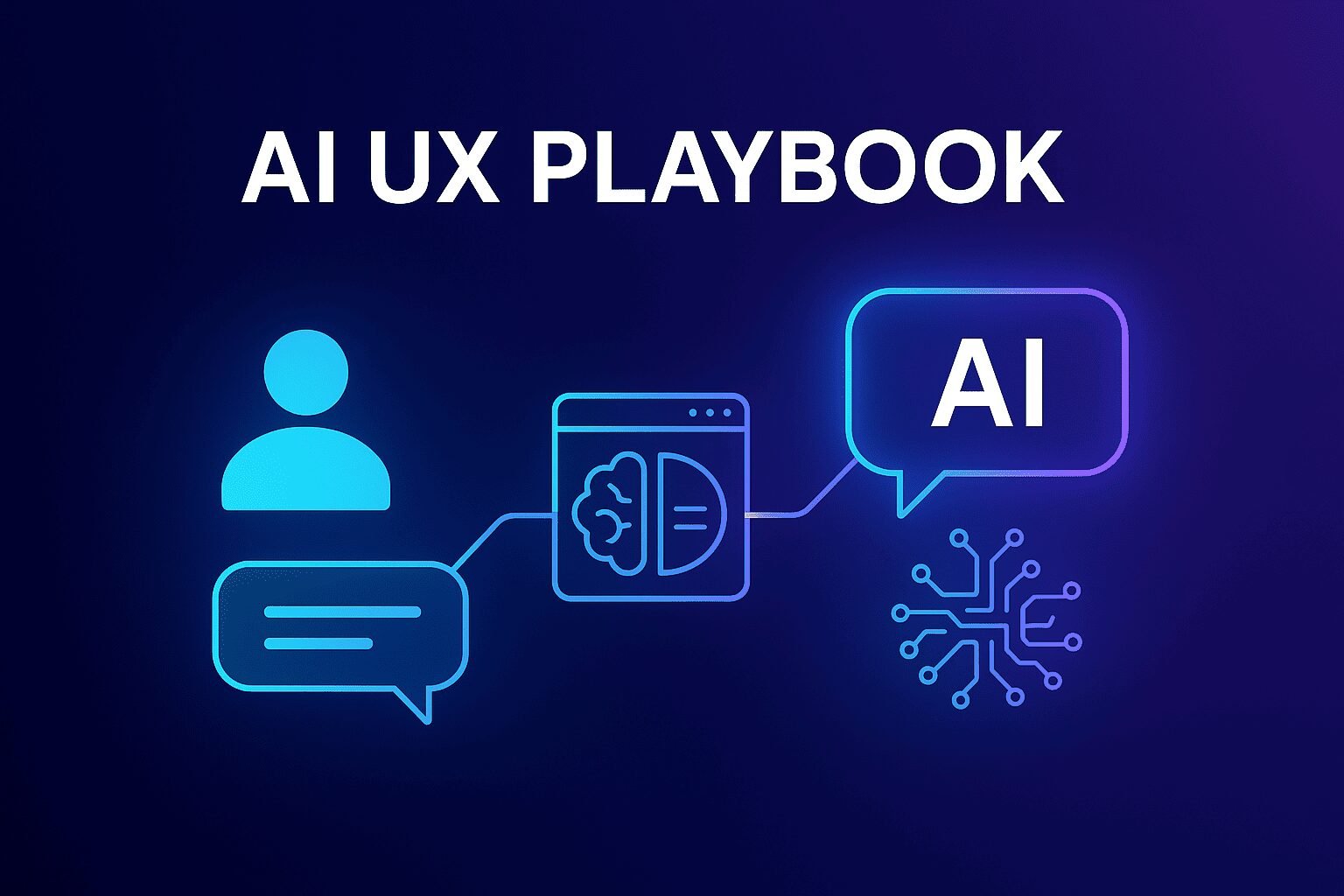
AI UX That Doesn’t Annoy People: A Practical Playbook for Websites
I am sure some of you have gotten stuck in a bot loop, and we all know that desperate and helpless feeling. You see the bubble appear as they type. The chatbot guesses. The answer is a wall of text. Then the frustrated user asks for a human and has to start over. Most AI […]

Wippy: Leading the Future of AI-Powered Business Automation
The way businesses approach automation is changing fast. SaaS transformed software over the last 25 years, but now we’re seeing a shift toward AI-powered Development platforms that leverage digital employees or agents that blend software and services in ways SaaS never could. The rise of AI Agents Platforms or Agents as a Service Platforms shows companies are moving beyond traditional […]

Insights into Spiral Scout’s Strategic Partnership with Temporal
Spiral Scout’s strategic partnership with Temporal represents a significant advancement in workflow automation solutions. By integrating Temporal’s technology, Spiral Scout provides comprehensive Temporal integration services, enhancing efficiency and innovation in software development. Back in 2019, JD, Spiral Scout’s co-founder and CTO, embarked on building a workflow engine. During his research, he discovered Temporal.io, a solution that aligned […]
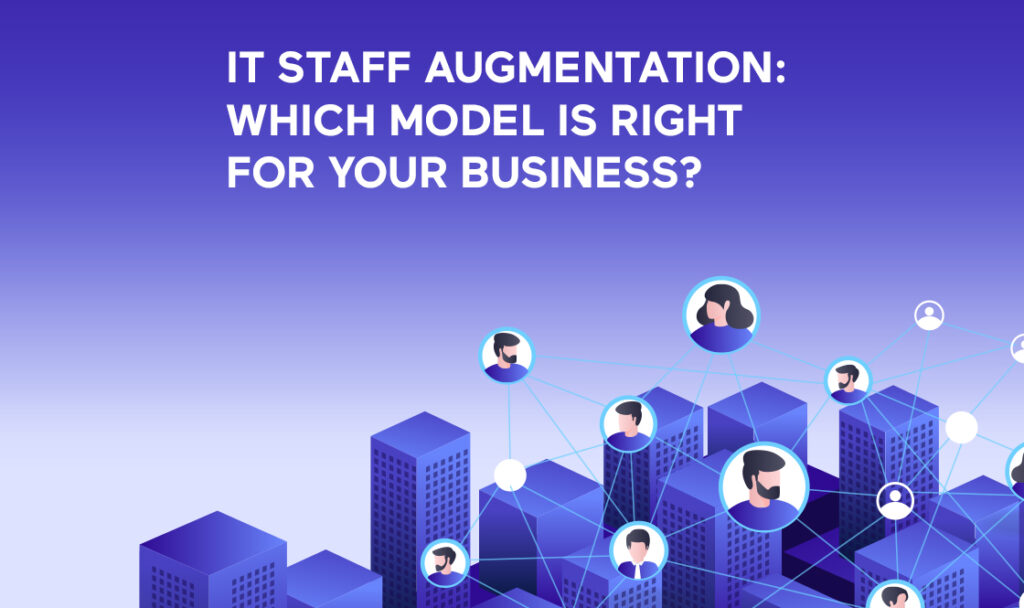
IT Staff Augmentation: Which Model is Right For Your Business?
In today’s fast-paced business environment, IT staff augmentation provides a flexible solution for accessing the right talent at the right time. This approach allows businesses to implement technologies quickly and effectively, staying competitive without the long-term financial implications of expanding the payroll. As companies strive to stay competitive, the need for skilled IT professionals has […]

Master Legal Data Access Compliance in Salesforce
Dealing with complex data access laws is a significant challenge for legal teams. With Salesforce data compliance, businesses can navigate these challenges efficiently, minimizing the risk of costly errors and enhancing legal operations. Navigating the intricate landscape of data access and privacy laws is one of the most taxing responsibilities for legal teams today. With regulations […]
Editor’s pick
AI Expertise

The AI-Driven Software Refinement Loop: How Software Is Actually Getting Built Now
Most people still frame AI in software as a speed multiplier. Faster code. Better autocomplete. Less time hunting for examples. That framing is already behind reality, and today we will share what we have learned to help other engineers and product owners see what skills can help them in the future. The teams extracting real […]

From AI hype to trusted partner
We’ve been named to the Trusted AI Agencies list on Clutch! This expert-curated directory cuts through the noise to identify partners who truly understand how to build and ship – filtering out those who just dabble. For Spiral Scout, this recognition validates our core mission around delivering software that delights users, works on day one […]
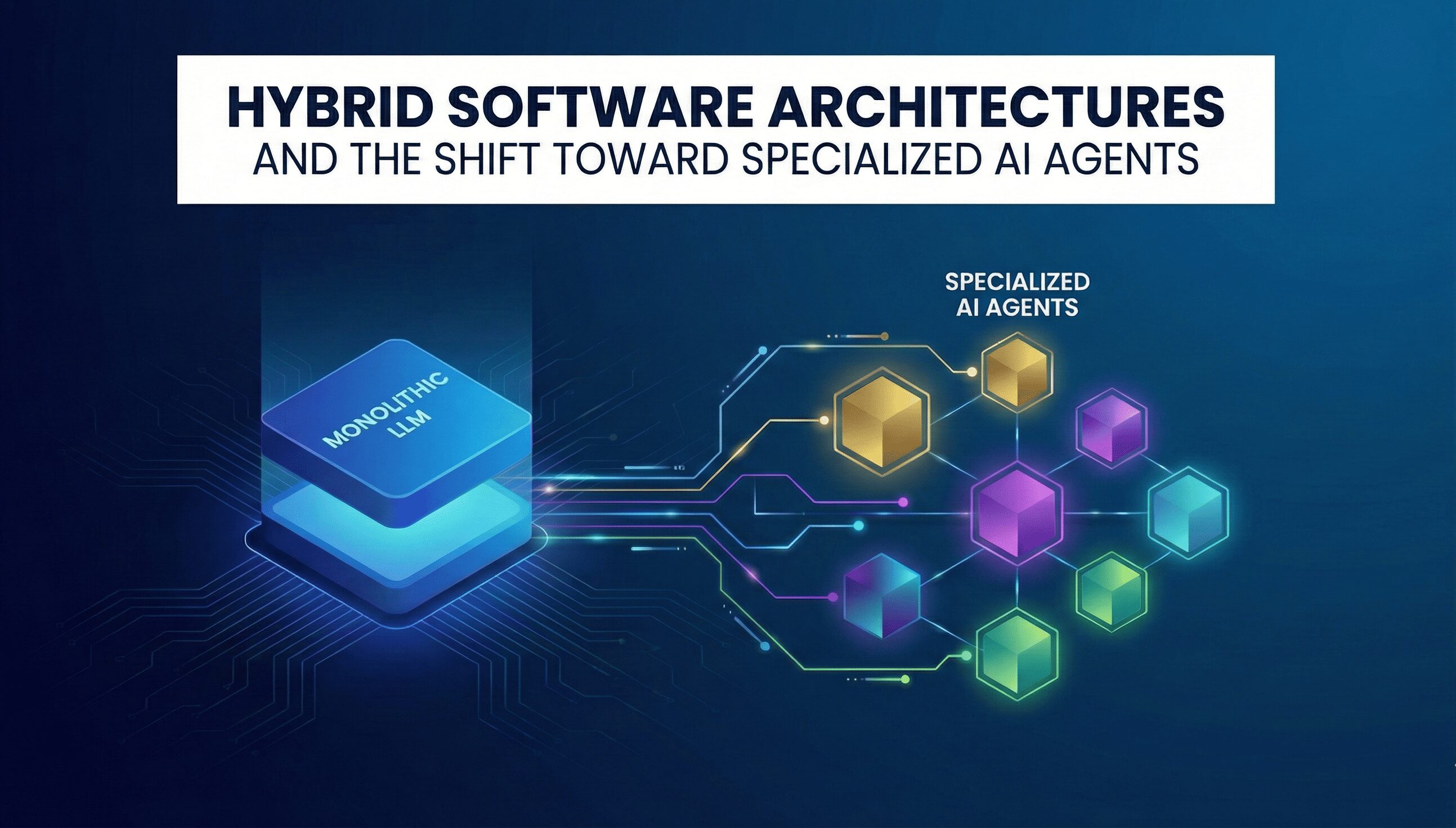
Hybrid Software Architectures and the Shift Toward Specialized AI Agents
At Spiral Scout, we prioritize tracking shifts in software architecture that offer tangible efficiency gains for our current and future clients. This week’s focus is on the transition from monolithic LLM reliance toward hybrid systems and the deployment of Small Language Models (SLMs) for specialized orchestration. What is the Transition to Hybrid Latent Reasoning Current […]

Implementing AI in Your Business: Step-By-Step Guide
Artificial intelligence (AI) is rapidly transforming industries, offering businesses unprecedented opportunities to optimize operations, enhance customer experiences, and drive innovation. However, successfully integrating AI into your business or understanding how to integrate AI into an app requires careful planning and execution. A recent McKinsey survey indicates that 65% of organizations are now regularly using AI in […]
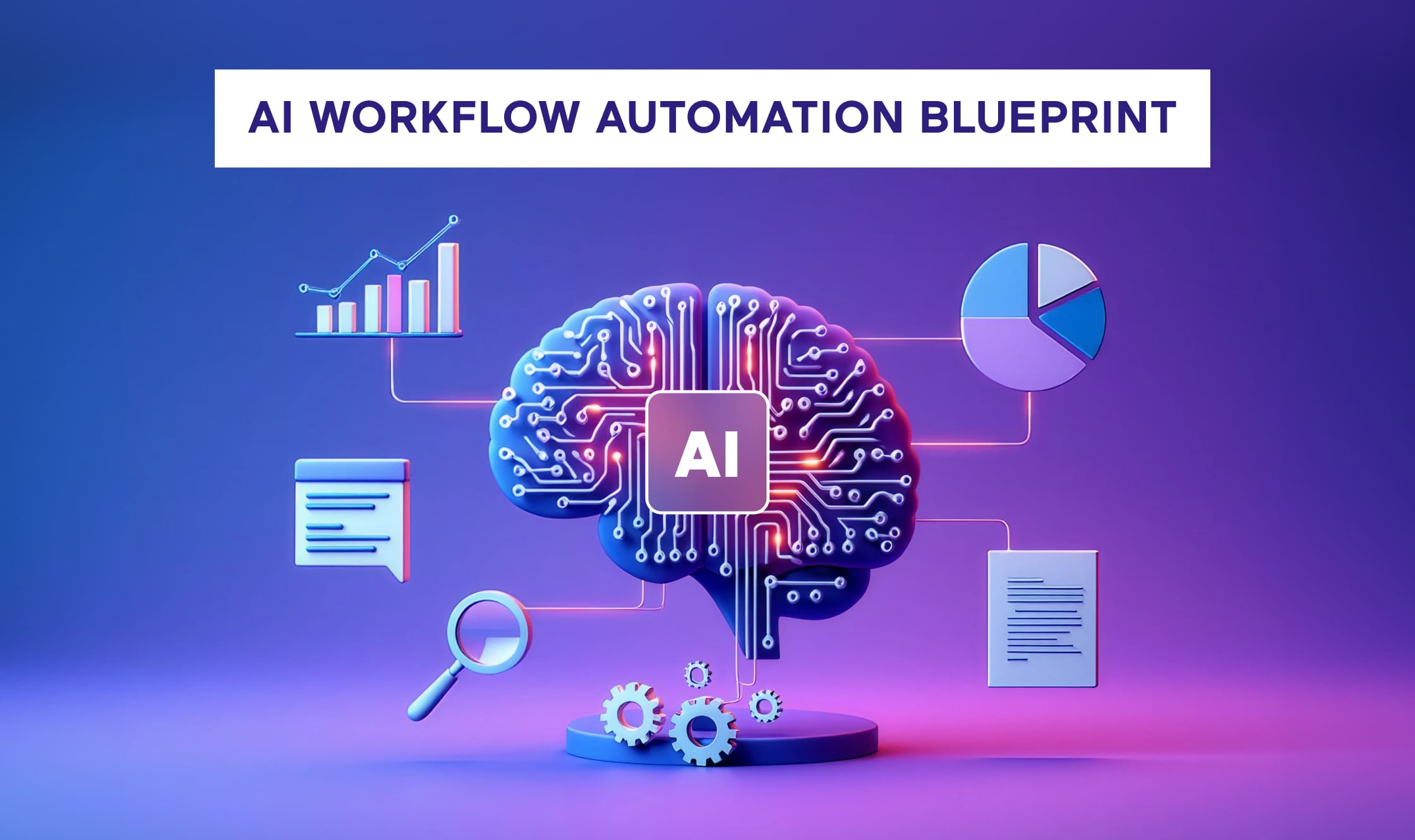
AI Workflow Automation Blueprint
Every business is looking for ways to reduce operational bottlenecks, increase efficiency, and create smarter digital experiences. But AI adoption often feels overwhelming—Where do you start? What’s the best use case? Will AI actually improve your business processes? The AI Workflow Automation Blueprint helps answer these questions. This self-assessment guide walks you through evaluating your […]
Insights that drive growth
Recent posts

The AI-Driven Software Refinement Loop: How Software Is Actually Getting Built Now
Most people still frame AI in software as a speed multiplier. Faster code. Better autocomplete. Less time hunting for examples. That framing is already behind reality, and today we will share what we have learned to help other engineers and product owners see what skills can help them in the future. The teams extracting real […]

From AI hype to trusted partner
We’ve been named to the Trusted AI Agencies list on Clutch! This expert-curated directory cuts through the noise to identify partners who truly understand how to build and ship – filtering out those who just dabble. For Spiral Scout, this recognition validates our core mission around delivering software that delights users, works on day one […]
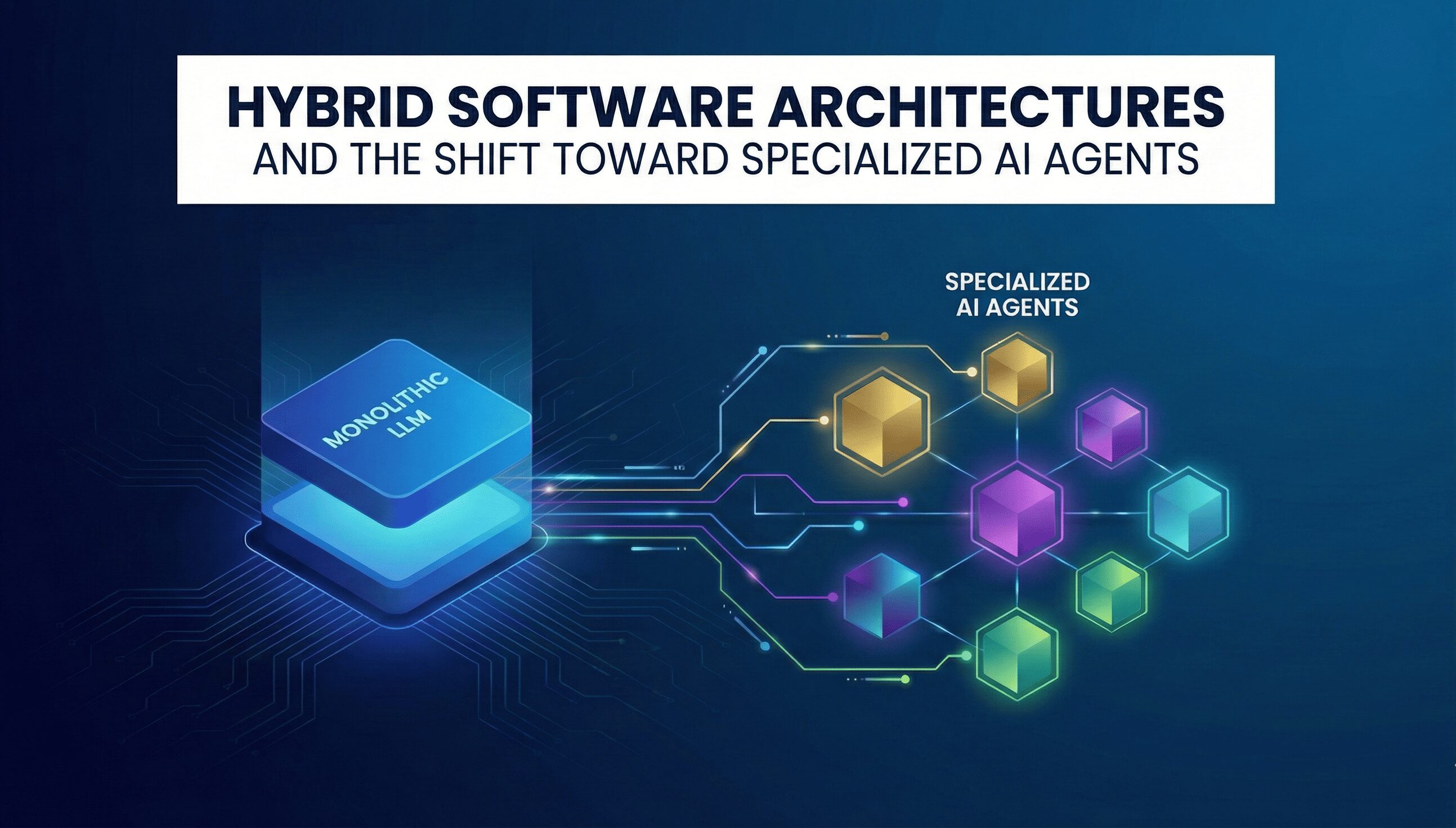
Hybrid Software Architectures and the Shift Toward Specialized AI Agents
At Spiral Scout, we prioritize tracking shifts in software architecture that offer tangible efficiency gains for our current and future clients. This week’s focus is on the transition from monolithic LLM reliance toward hybrid systems and the deployment of Small Language Models (SLMs) for specialized orchestration. What is the Transition to Hybrid Latent Reasoning Current […]

Implementing AI in Your Business: Step-By-Step Guide
Artificial intelligence (AI) is rapidly transforming industries, offering businesses unprecedented opportunities to optimize operations, enhance customer experiences, and drive innovation. However, successfully integrating AI into your business or understanding how to integrate AI into an app requires careful planning and execution. A recent McKinsey survey indicates that 65% of organizations are now regularly using AI in […]
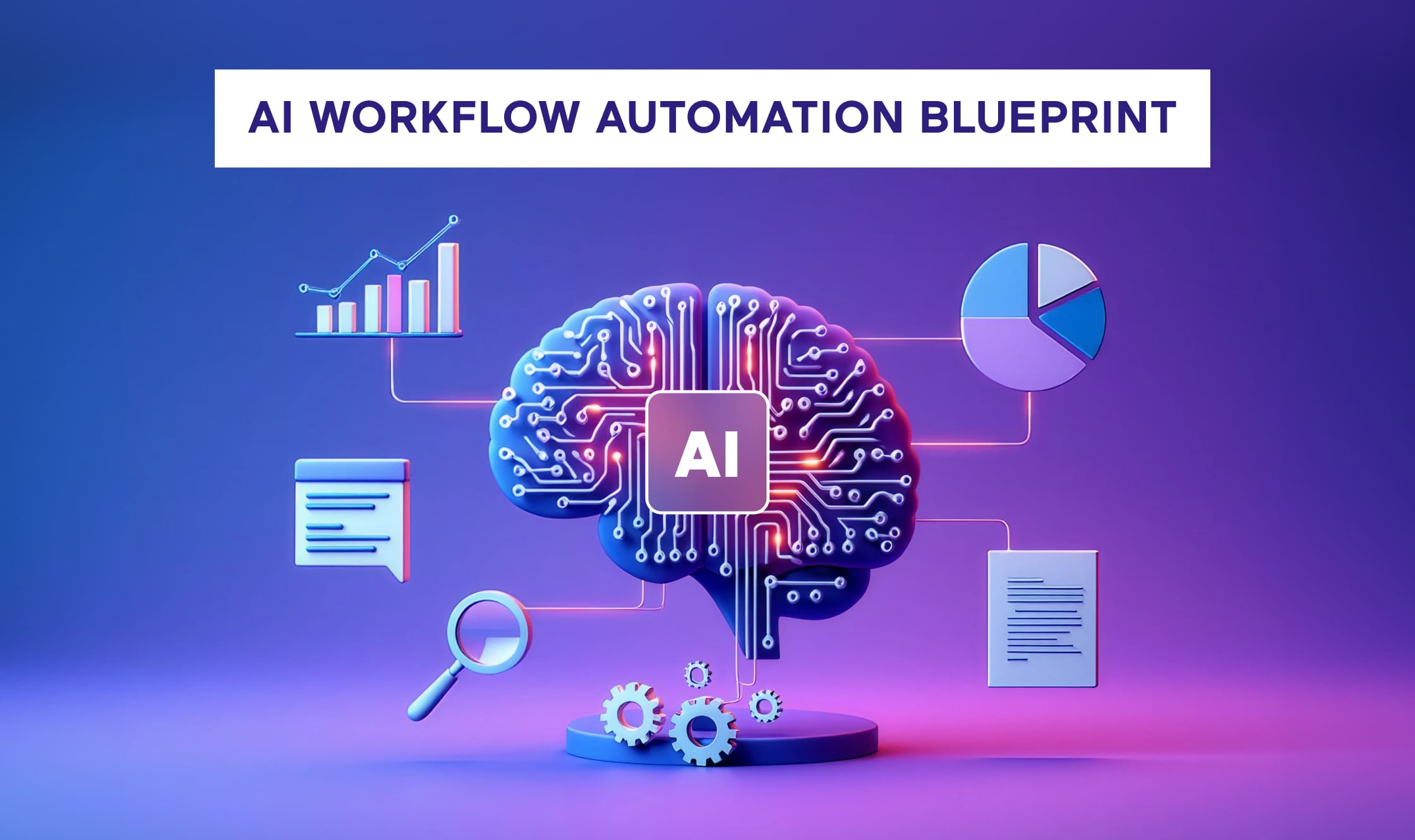
AI Workflow Automation Blueprint
Every business is looking for ways to reduce operational bottlenecks, increase efficiency, and create smarter digital experiences. But AI adoption often feels overwhelming—Where do you start? What’s the best use case? Will AI actually improve your business processes? The AI Workflow Automation Blueprint helps answer these questions. This self-assessment guide walks you through evaluating your […]
Turn your ideas into innovation.
Your ideas are meant to live beyond your mind. That’s what we do – we turn your ideas into innovation that can change the world. Let’s get started with a free discovery call.
Get Started
Get Started

Understanding Modern AI Agent Architectures: From Google’s Framework to Wippy’s Implementation
The landscape of artificial intelligence is rapidly evolving beyond traditional language models toward more sophisticated agent-based systems. While Google’s research has established fundamental frameworks for understanding AI agents, practical implementations like Wippy are pushing boundaries by creating tangible solutions for business automation. Let’s explore how theoretical frameworks translate into real-world applications. The Evolution from Models […]
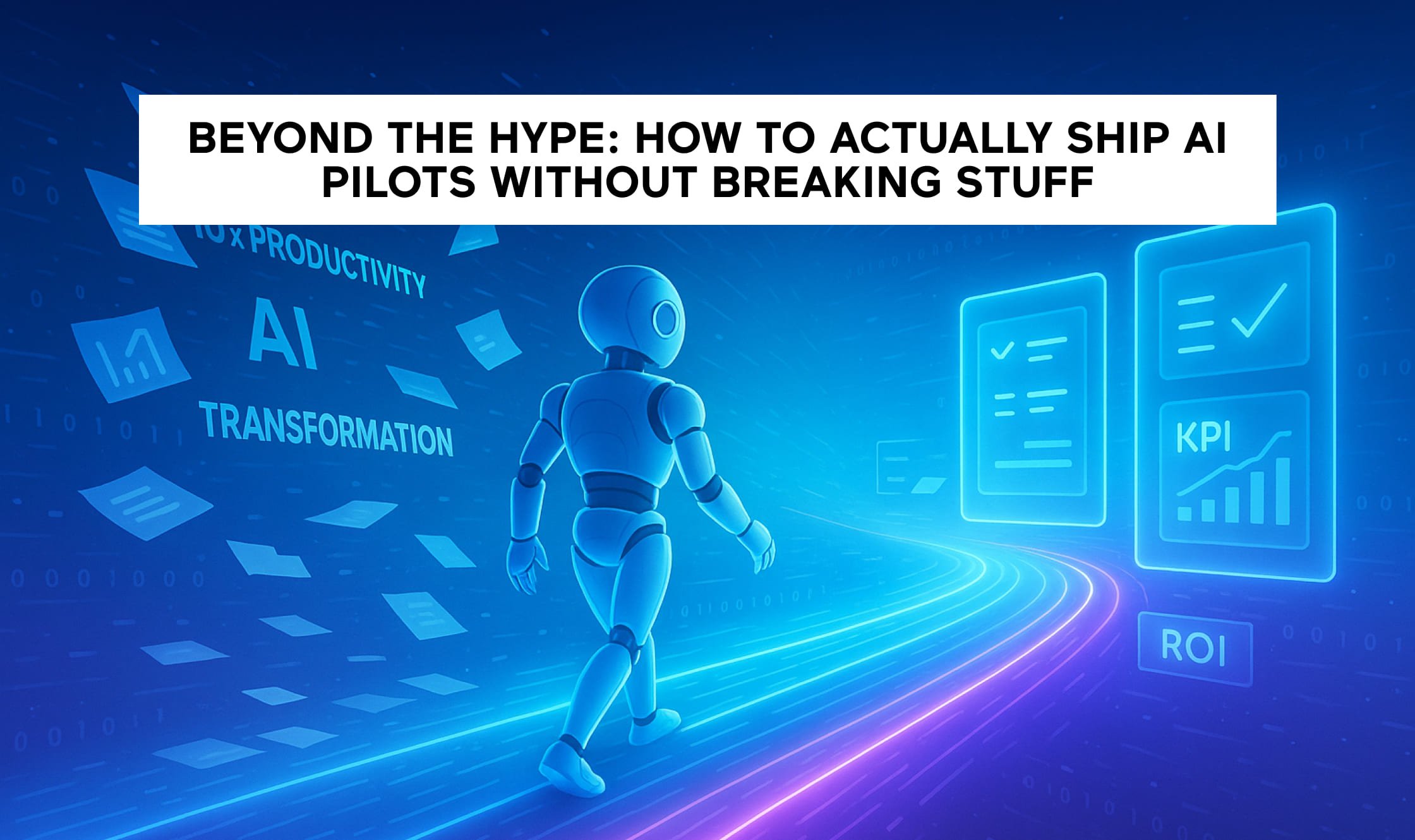
Beyond the Hype: How to Actually Ship AI Pilots Without Breaking Stuff
Everywhere you look, someone’s promising “AI transformation”. Decks full of bold numbers, LinkedIn posts about “10x productivity”, sweeping claims of instant business reinvention. But if you’ve ever been in the trenches, you know what usually happens: pilots stall, expectations fizzle, and six months later the only thing that’s changed is the size of the budget […]

Reimagining QA: How Wippy’s AI-Powered AQA Agent Automates Testing from Spec to CI
Wippy’s AI-powered AQA Agent acts as a drop-in QA assistant that helps engineering and QA teams turn specs, tickets, and docs into runnable, framework-ready test scripts. From test scaffolding and flaky test handling to reporting and PR automation, this agent boosts velocity without needing to hire another engineer. What is the Wippy AQA Agent? The […]