
The rapidly evolving landscape of e-commerce demands that businesses stay ahead of the curve by embracing new features and technologies. Shopify, a leading e-commerce platform, has recently rolled out its new Checkout JSON feature. But what does this mean for Shopify Plus merchants? Is it worth the time, effort, and possibly, the increased complexity? In this article, we’ll explore the pros and cons of Shopify’s latest update, providing valuable insights for business owners considering the switch.
The Advantages of Checkout JSON
1. Enhanced User Interface
Previously, customizing the layout of Shopify’s checkout process required navigating the limited scope of `checkout.liquid`. However, with the new Checkout JSON feature, developers now have greater control over the layout and styling. This means you can create a checkout page that perfectly aligns with your brand’s aesthetics, without previous limitations.
Shopify Partners Blog offers an in-depth look at how you can benefit from these UI extensions.
2. Added Functionality
The new feature not only enhances the appearance but also expands the capabilities of your checkout process. You can now introduce new fields to collect additional customer data or even implement unique scenarios directly on the checkout page. The sky’s the limit!
3. Marketing Powerhouse
You can now directly implement cross-selling and up-selling strategies without requiring additional apps. However, for those still interested in third-party solutions, apps like Checkout Blocks, a pre-configured blocks that seamlessly integrate with any existing checkout. Additionally, you can now display personalized banners for logged-in users, offering targeted promotions or information.
4. Defined Style Guide
Shopify has introduced its own style guide for the new checkout feature. This ensures a more streamlined and cohesive design experience, eliminating the need for designers to create custom blocks from scratch.
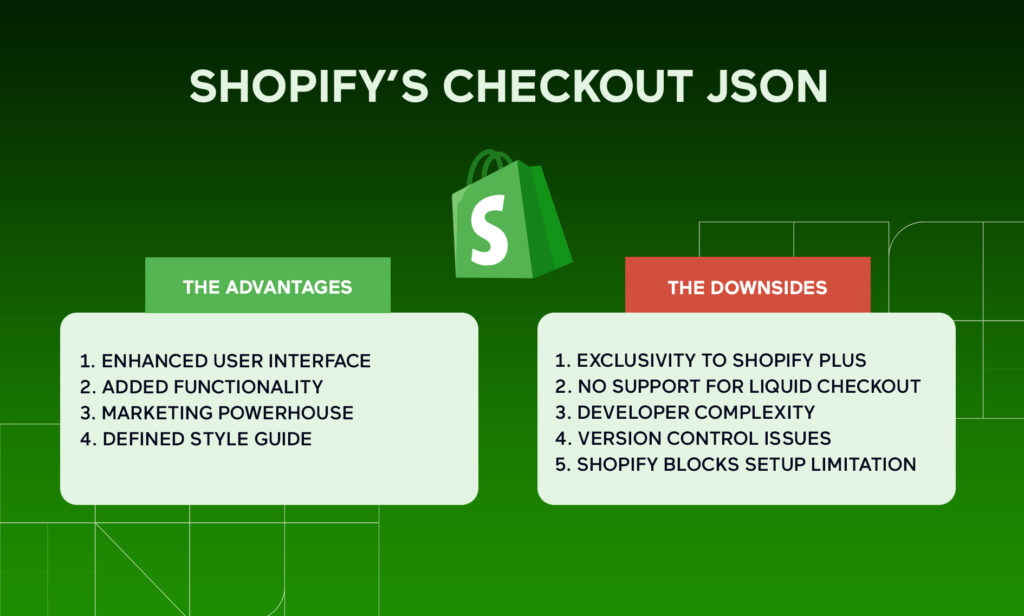
The Downsides of Checkout JSON
However, this isn’t a one-size-fits-all solution. It’s important to carefully and thoroughly consider the various limitations and potential challenges that may arise from this update:
1. Exclusivity to Shopify Plus
If you’re not a Shopify Plus merchant, you’re out of luck. Checkout JSON is exclusively available to Shopify Plus merchants, which may be restrictive for smaller businesses or those on different Shopify plans.
2. No Support for Liquid Checkout
If you are currently using the older `liquid checkout`, this feature will not be applicable to your store. Moving forward, it is necessary to transition to Checkout JSON for these new enhancements. Shopify announced the deprecation of checkout.liquid, script tags, and additional scripts on the thank you and order status pages. These features will sunset on August 28, 2025. Shopify Plus merchants must re-write the code for the impacted customizations on their thank you and order status pages using UI extensions and web pixels and engineers will need to stop developing features that are reliant on checkout.liquid, additional scripts, and script tags.
3. Developer Complexity
While the new checkout feature offers more control, it also comes with its own set of challenges. It uses a similar syntax, approach, and workflow as the apps. The coding is relatively more complex compared to storefront development but easier compared to an app.
4. Version Control Issues
Since the feature is built outside of the regular store codebase, maintaining a version control system like Git becomes crucial. Proper sourcing and tracking of the code can ensure a smoother development process.
5. Shopify Blocks Setup LImitation
Merchants are unable to remove or change the order of existing Shopify blocks in the checkout. Only adding new blocks is possible by default.
A Deep Dive into Checkout Customization: Practical Steps for Shopify Plus Merchants
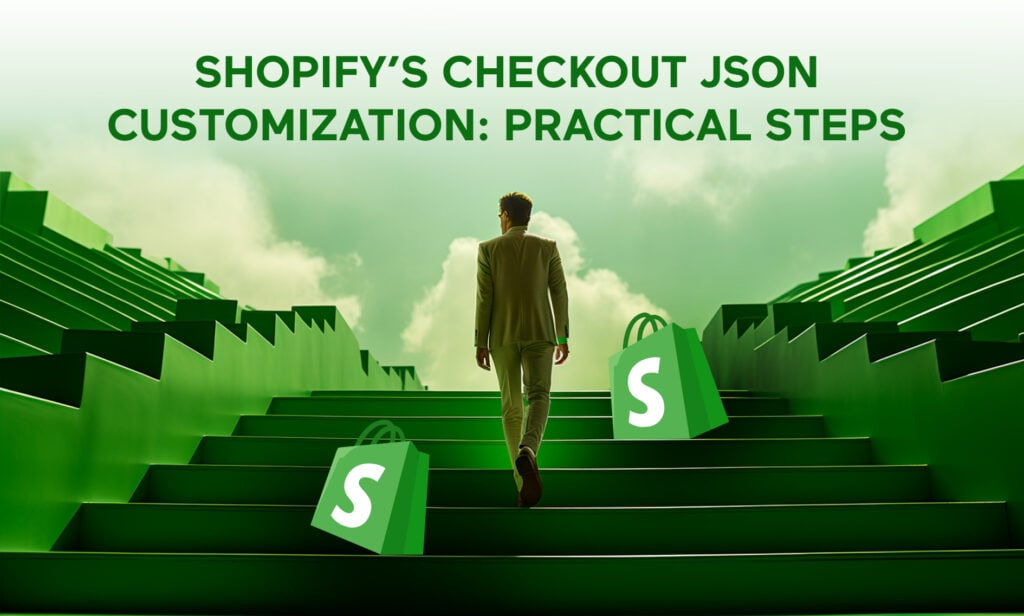
If you find the new Checkout JSON features more captivating and worth exploring, you might be wondering how to implement these changes effectively. Fortunately, Shopify Plus has simplified the process of customizing your checkout experience. Here’s a step-by-step guide to help you navigate through this new terrain:
- Accessing the Checkout Editor. Your journey to a more personalized checkout experience begins in the Shopify admin panel. To access the checkout editor, go to `Settings > Checkout > Checkout customization`. The editor is divided into two main parts: Settings and Sections.
- Settings. Here, you can adjust the visual elements of your checkout—think colors, fonts, and logos. This section ensures your checkout matches your brand’s aesthetic.
- Sections. This is where you can add or rearrange fields, creating a more intuitive and streamlined process for your customers.
- App-based Customizations. In addition to the built-in settings, Shopify Plus allows you to enhance your checkout through third-party apps. You can either choose from publicly available checkout apps or request a custom app from in-house developers or a Shopify Expert. To add an app:
- Navigate to `Settings > Checkout`.
- Click `Customize` next to the checkout you wish to edit.
- Select the app you want to configure.
- Customize the app’s settings to your liking.
- Click `Save`.
- Branding and JavaScript Additions. Further customization can be achieved through branding adjustments and by adding JavaScript to your `checkout.liquid` file. Here’s how:
– To add a JavaScript asset, go to `Settings > Checkout`, scroll down to the `Order status page` section, and insert your JavaScript code into the `Additional scripts` box.
- Upgrading to Checkout Extensibility. If you’re all set to fully embrace the new checkout features, upgrading to checkout extensibility is your next step:
- Go to `Settings > Checkout` in your Shopify admin.
- Click `Create draft checkout` under the `Checkout customization` section.
- Customize your checkout by adding apps or tweaking your branding.
- Set up Pixels or other first-party features.
- Review your changes before finalizing.
The new Checkout Extensibility feature is not only upgrade-safe but also app-based and designed to improve conversion rates. You can deploy customizations either by installing an app from the Shopify App Store or by developing a custom app tailored to your specific needs.
Final Thoughts
While the update comes with its own set of challenges, it also brings numerous benefits. These benefits can greatly enhance your checkout experience and give you another way to increase your conversions and satisfy your customers. Additionally, the update opens up new marketing opportunities, enabling you to reach a wider audience and increase your brand visibility. So, if you’re currently stuck in pause on a decision, it’s worth considering that upgrading can have a significant positive impact on your revenue.
Need Help Making the Switch?
If you’re a business using Shopify Plus and considering this update, Spiral Scout can offer some free guidance or help you with the actual development and steps in order to make this a seamless transition. We understand that making this transition can feel like a complex process, which is why we offer comprehensive recommendations based on the best practices we have seen and our extensive expertise in helping Shopify Plus businesses. Our Shopify experts are ready to provide you with professional advice and implementation strategies to ensure a smooth and successful transition.
With years of experience in e-commerce solutions, we have the knowledge and skills to help you unlock the full potential of Shopify’s new Checkout JSON feature. Our team will work closely with you to understand your specific needs and tailor our services accordingly. Whether you need assistance with the technical aspects of the update or guidance on optimizing your store’s performance, we’ve got you covered.
Don’t hesitate to contact us today and explore how our services can take your Shopify Plus store to the next level. We’re excited to partner with you and help you achieve your business goals.



